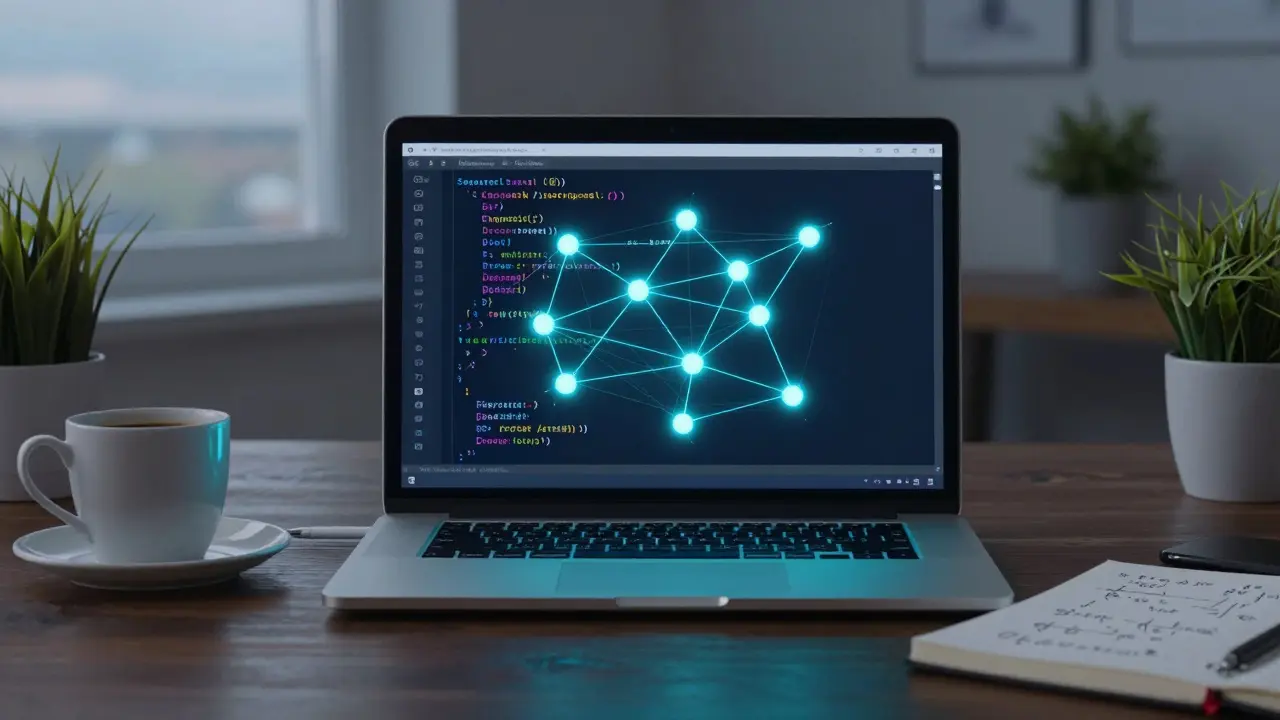Python for AI: Practical Tips and Tricks You Can Use Right Now
If you’re looking to build smarter apps, automate tasks, or dive into machine learning, Python is the go‑to language. It’s simple, versatile, and backed by a massive ecosystem of libraries that make AI projects faster and cheaper.
In this guide we’ll cover the must‑know packages, handy shortcuts, and real‑world examples that let you start building AI models today without getting lost in theory.
Core Libraries Every Python AI Developer Needs
First up, install the basics. numpy handles fast array math, while pandas makes data cleaning a breeze. For model building, scikit‑learn gives you classic algorithms, and tensorflow or pytorch let you train deep networks.
A quick setup command looks like this:
pip install numpy pandas scikit-learn torch torchvisionOnce these are in place, you can load a dataset, split it, and start experimenting within minutes.
Time‑Saving Python Tricks for AI Projects
Speed matters when you’re iterating on models. Use list comprehensions to clean data in one line instead of looping forever:
# Remove rows with missing values
clean_data = [row for row in raw_data if None not in row]Leverage @jit from the numba library to compile heavy numeric functions on the fly. This can cut training time by up to 70% without leaving Python.
When working with large tensors, avoid copying data by using .view() instead of .reshape(). It reinterprets the memory layout instantly, saving both RAM and CPU cycles.
Finally, keep your experiments reproducible. Set the random seed once at the top of your script:
import torch, numpy as np, random
seed = 42
random.seed(seed)
np.random.seed(seed)
torch.manual_seed(seed)This tiny step ensures you can compare results across runs and share them with teammates without surprises.
Python makes AI accessible, but the real power shows up when you combine the right libraries with these practical shortcuts. Start small—train a logistic regression on the Iris dataset—then layer in deeper models as you get comfortable. The more you play, the faster you’ll spot patterns and build useful solutions.
Ready to level up? Grab a notebook, install the core packages, try out the tricks above, and watch your AI prototypes go from idea to prototype in hours instead of days.