AI Training Cost Estimator
Estimate Your AI Training Costs
Calculate costs based on your model size and training parameters. Discover how code optimizations can reduce expenses by up to 63%.
Estimated Results
Most people think AI is magic. Algorithms that write essays, generate images, or drive cars seem like they appeared out of nowhere. But behind every AI system is a stack of code-clean, careful, and often brutally simple. The real secret to technological advancement isn’t fancy hardware or billion-dollar labs. It’s coding for AI-the way engineers write, test, and optimize the instructions that make machines think.
AI Doesn’t Think. It Follows Code.
Artificial intelligence doesn’t have intuition. It doesn’t guess. It doesn’t understand context the way you do. What it does is execute lines of code, over and over, adjusting weights, comparing inputs, and predicting outputs based on patterns it learned from data. If your code is sloppy, the AI will be sloppy too. If your code is clear and efficient, the AI will perform reliably-even under pressure.
Think of it like cooking. You can throw ingredients into a pot and hope for the best. Or you can measure them, control the heat, and time each step. The first way might work sometimes. The second way works every time. That’s the difference between random code and AI-ready code.
Python Still Rules, But It’s Not Enough
Python is the default language for AI development. Why? Because it’s readable, has libraries like TensorFlow and PyTorch built for math-heavy tasks, and lets you prototype fast. But relying on Python alone is like using only a hammer to build a house. You need the right tools for each job.
For training large models, you need GPU-optimized code. That means using CUDA kernels or frameworks like NVIDIA’s RAPIDS. For deployment, you need lightweight code that runs on edge devices-think TensorFlow Lite or ONNX Runtime. For real-time inference, you might drop into C++ for speed. And for data pipelines? You’ll likely use Apache Spark or Dask in Python, but you’ll still need to write efficient loops and avoid memory leaks.
One developer in Melbourne built a real-time object detector for warehouse robots. He started with a Python model trained on PyTorch. It worked fine in testing. But when deployed on a robot with limited CPU, it lagged by 2 seconds. That’s dangerous in a moving factory. He rewrote the inference engine in C++, optimized the image preprocessing with OpenCV, and cut latency to 120 milliseconds. That’s not just an improvement-it’s the difference between automation and failure.
Code Structure Matters More Than You Think
AI models are complex. They have layers, parameters, loss functions, optimizers. But the code around them? It’s often an afterthought. That’s a mistake.
Good AI code follows three rules:
- Separate data loading from model training from evaluation.
- Use config files, not hardcoded values.
- Log everything-loss curves, memory usage, input shapes, random seeds.
Why? Because when your model suddenly stops working after a weekend run, you need to know why. Was it a data shift? A bad weight initialization? A memory overflow? Without clean code structure, you’re debugging in the dark.
I’ve seen teams waste weeks because they mixed data preprocessing into the training loop. They changed one line in the data loader and broke the entire model. It took them three days to trace it. If they’d kept data, model, and training logic in separate modules, they’d have fixed it in 20 minutes.
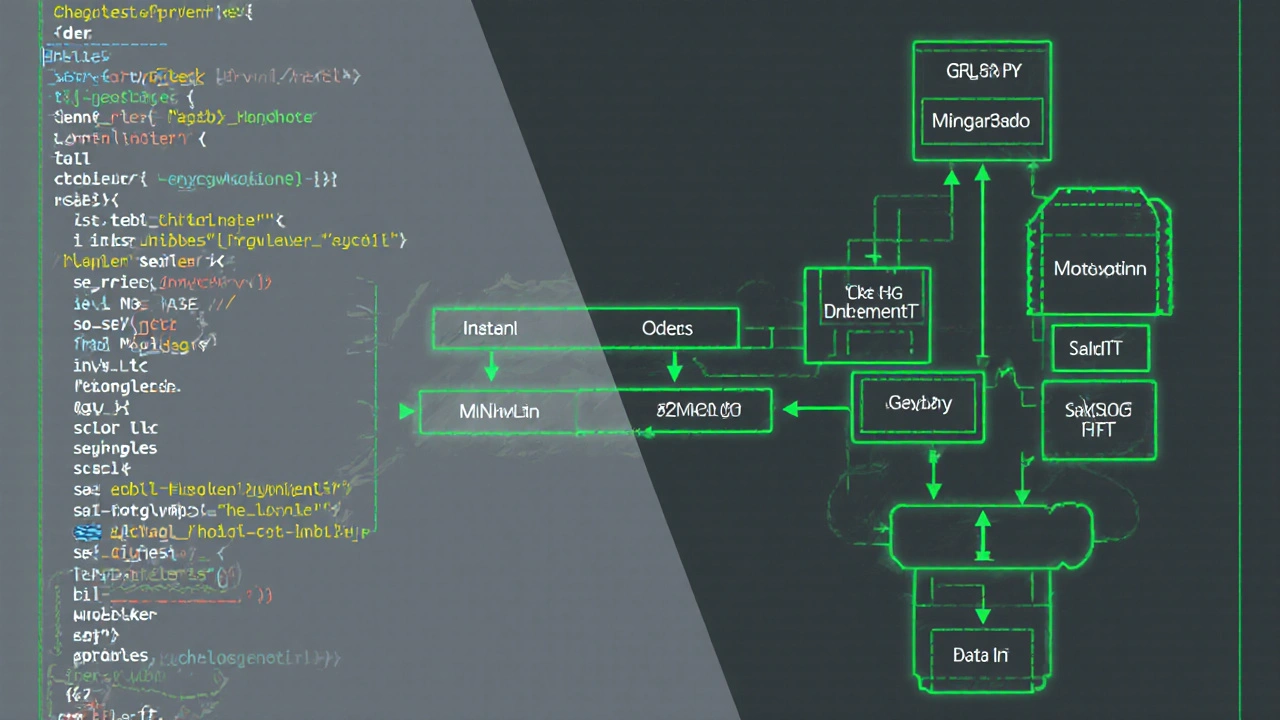
Testing AI Code Is Not Like Testing Regular Software
You don’t test AI with unit tests alone. You can’t say, “If I input 5, output should be 10.” AI outputs are probabilistic. The same input might give slightly different results every time.
So how do you test it?
- Use fixed random seeds to make results reproducible during development.
- Test on a small, known dataset first-like MNIST or Iris. If it fails here, it’ll fail everywhere.
- Measure performance metrics consistently: accuracy, precision, recall, F1-score, inference speed.
- Set thresholds: “If accuracy drops below 92% on the validation set, fail the build.”
- Monitor data drift: if your input data changes over time (e.g., new camera angles in a vision system), your model degrades. Build alerts for it.
A team in Sydney built a loan approval AI. They trained it on 10,000 historical applications. It worked great. But when they deployed it, approval rates dropped by 18%. Why? The training data didn’t include recent economic conditions. They didn’t test for data drift. They assumed the data was static. It wasn’t. They lost millions before catching it.
Efficiency Isn’t Optional-It’s the Core of Scalable AI
Training a large language model can cost $10 million in cloud compute. That’s not a typo. Even smaller models can rack up hundreds of dollars in a single run if your code is inefficient.
Here’s what actually saves money:
- Batch processing: feed 32 samples at once instead of one by one.
- Gradient checkpointing: trade a little speed for half the memory usage.
- Quantization: convert 32-bit floats to 8-bit integers. Model shrinks 75%, speed doubles.
- Pruning: remove unused neurons. A model with 1 million parameters can often drop to 300,000 without losing accuracy.
One startup in Melbourne reduced their model training costs by 63% just by switching from batch size 16 to 64 and enabling mixed-precision training. That’s $45,000 saved per month. That’s not engineering-it’s business.

The Hidden Cost: Technical Debt in AI Projects
AI projects are notorious for accumulating technical debt. Why? Because they’re treated like experiments, not products. You train a model, show it to a client, and move on. But if that model goes into production, it becomes part of your infrastructure.
Technical debt in AI looks like:
- Hardcoded paths to datasets.
- Models saved as .pkl files with no version control.
- No documentation on what hyperparameters were used.
- Code that only runs on one person’s laptop.
That’s a time bomb. When the original developer leaves, no one can reproduce the model. When the server updates, the code breaks. When you need to retrain, you have no idea what worked before.
Solutions? Use MLflow or Weights & Biases to track experiments. Store models in standardized formats like ONNX or TorchScript. Write Dockerfiles. Use Git for everything-even the data preprocessing scripts. Treat AI code like production software. Because it is.
What You Should Code Today
If you’re starting with AI coding, here’s your priority list:
- Learn Python thoroughly-not just syntax, but how to write clean, modular code.
- Master one framework: TensorFlow or PyTorch. Don’t jump between them.
- Build a small project end-to-end: collect data → clean it → train model → deploy it as a simple API.
- Write unit tests for your data pipeline.
- Use version control for your code, data, and model weights.
- Measure inference speed and memory usage from day one.
You don’t need to know neural networks inside out to start. You just need to write code that works, can be understood, and can be fixed when it breaks.
AI Is Built, Not Born
The future of AI isn’t in breakthroughs. It’s in the daily grind of writing better code. The next big AI model won’t come from a genius in a lab. It’ll come from a developer who spent a week optimizing a data loader. Who fixed a memory leak that was costing $200 a day. Who documented their work so someone else could keep it running.
Coding for AI isn’t about writing the smartest algorithm. It’s about writing the most reliable, maintainable, and efficient code possible. That’s the secret. That’s the real technological advancement.
Do I need a PhD to code for AI?
No. Most AI engineers today don’t have PhDs. What matters is understanding how to structure code, work with data, and use existing tools like PyTorch or scikit-learn. You can learn the math as you go. Many people start by building small projects and learning from open-source code.
What’s the best programming language for AI in 2025?
Python is still the top choice for prototyping and training models because of its libraries and community support. But for production systems, you’ll often mix in C++, Rust, or Julia for performance-critical parts. The key is not the language-it’s how well you structure the code to handle data, training, and deployment.
Can I use AI without writing code?
Yes, tools like Google’s Vertex AI, Hugging Face, or Runway ML let you build AI models with clicks. But if you want to customize them, fix errors, or make them run faster, you’ll eventually need to touch the code. No-code tools are great for starters, but they’re like driving a car you can’t repair.
How much coding is needed for AI deployment?
A lot. Training a model might take 20% of your time. Deploying it-making it run on a server, handling user requests, logging errors, scaling under load-takes 80%. That’s where most projects fail. You need to code the API, the monitoring, the error handling, and the updates.
Is AI coding different from regular software development?
Yes. In regular software, you expect the same input to always give the same output. In AI, outputs vary slightly due to randomness and probabilities. You need to test differently-using metrics, thresholds, and data drift detection. You also need to manage data versions, model versions, and training runs, which most traditional software doesn’t require.

