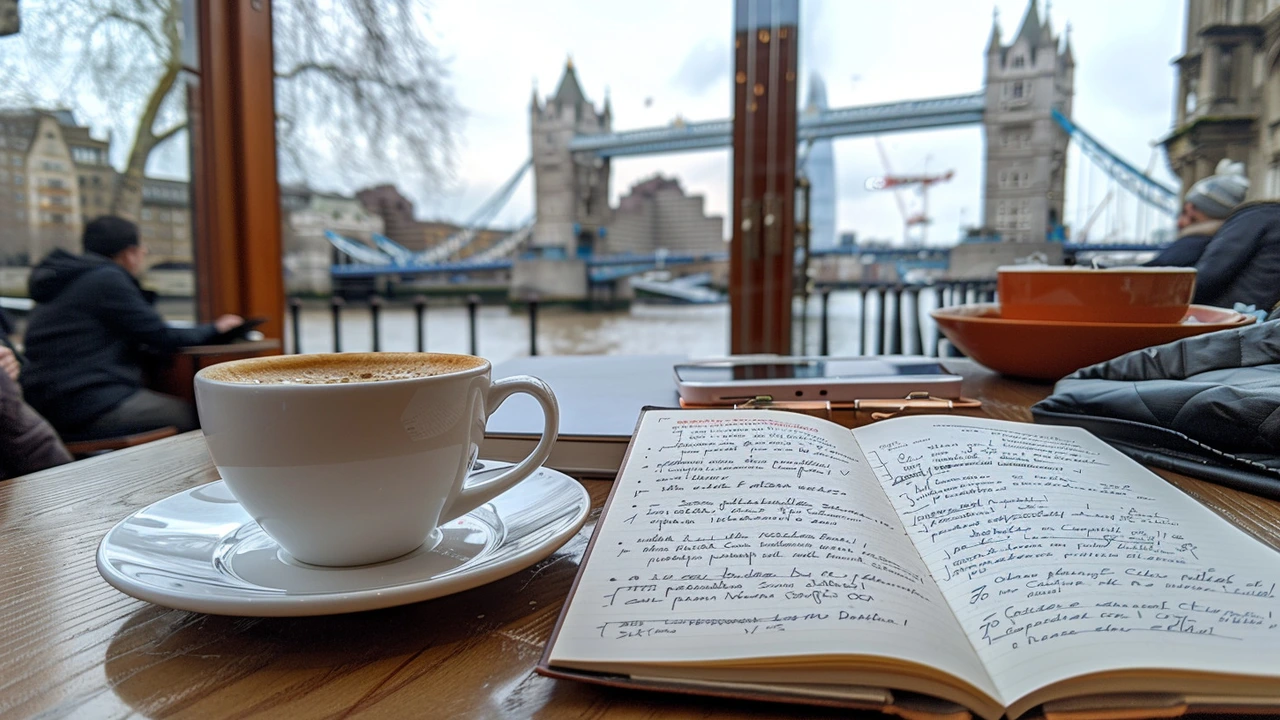Python is an endlessly versatile language, beloved by developers for its simplicity and power. Yet, beneath its straightforward syntax lies a treasure trove of tricks and tips that can turn any coder into a Python pro.
In this article, we will uncover some of the most valuable Python techniques. From the elegance of list comprehensions to the efficiency of generators, these tricks will help you write cleaner and more efficient code. Whether you are a seasoned developer or just starting out, these insights will elevate your Python game to new heights.
- List Comprehensions and Their Power
- The Magic of Generators
- Harnessing the Strength of Decorators
- Context Managers: Simplifying Resource Management
- Mastering Lambda Functions
- Exploring Python's Standard Library Gems
List Comprehensions and Their Power
When it comes to writing clean and efficient code in Python, list comprehensions are a tool worth mastering. They allow you to construct new lists in a clear and concise way, making your code not only more readable but often faster too.
A simple example of a list comprehension is creating a list of squares. Instead of using a traditional for-loop, you can achieve the same goal in a single line of code:
squares = [x**2 for x in range(10)]
As you can see, list comprehensions provide a syntactical elegance that can make a significant difference, especially in large codebases. They replace the need for multiple lines of loop statements and temporary list declarations, reducing potential for errors.
Efficiency and Performance
One prominent advantage of list comprehensions is their efficiency. Since they are optimized for memory operations, they can often perform better than traditional loops. For instance, filtering a list and transforming its elements in one step:
filtered_squares = [x**2 for x in range(10) if x%2 == 0]
This snippet not only generates squares of numbers but also filters out the odd ones simultaneously. The result is a concise, readable, and efficient operation.
“The simple readability of list comprehensions makes Python code more maintainable, which is a hallmark of great software.” - Guido van Rossum
Practical Examples
List comprehensions shine in practical scenarios. For instance, when working with data, transforming a list of strings to lowercase:
lowercase_names = [name.lower() for name in names]
Or perhaps transforming a dictionary into a list of values that meet certain criteria:
high_scores = [score for player, score in player_scores.items() if score > 50]
The flexibility and readability of list comprehensions mean you can accomplish more with less code. This technique diminishes the need for verbose looping constructs and temporary storage, clarifying the intentions of your code.
| Operation | List Comprehension | For-loop |
|---|---|---|
| Generate Squares | [x**2 for x in range(10)] | Multiple lines |
| Filter and Transform | [x**2 for x in range(10) if x%2 == 0] | Multiple lines |
This ability to boil down complicated constructions into simple, readable lines brings a sense of clarity and purpose to Python programming. As with any powerful tool, it's essential to use it wisely; overly complex list comprehensions can become unreadable, defeating their main purpose. By knowing when and how to employ list comprehensions, developers can enhance both the performance and the readability of their code.
The Magic of Generators
Generators in Python are a fascinating feature that offers an elegant way to handle iteration. Unlike regular functions that return a single value, generators can yield multiple values, one at a time, pausing their state between each yield. This characteristic makes generators incredibly efficient for handling large datasets, as they can produce items on-the-fly without consuming significant memory.
To create a generator, you typically use a function containing the yield keyword. When the generator's next() method is called, the function execution resumes from where it left off and continues until it hits the next yield statement. This comes in particularly handy when working with streams of data or when the complete dataset would be too large to fit into memory all at once.
One of the most popular use-cases for generators is handling large data files. For example, consider a situation where you need to process a log file that's several gigabytes in size. Reading the entire file into memory at once isn't feasible, but a generator can help you read it line by line efficiently. This lightweight approach is not just about saving memory; it can also significantly speed up the processing time.
An example of a generator could be as simple as:
def my_generator():
for i in range(10):
yield i
gen = my_generator()
print(next(gen)) # Output: 0
print(next(gen)) # Output: 1
By using generators, you can handle sequences in a very flexible way, as they allow you to iterate through items in a controlled manner. It's also noteworthy that generators can be combined with other Python features, like the for loop, making the syntax even more concise and readable.
Guido van Rossum, the creator of Python, once mentioned, "I always strive for elegance and clarity in Python. Generators are one way to ensure that your code is both efficient and easy to understand."
Generators can be extended to work across multiple functions and even classes. A particularly interesting pattern is the generator pipeline, where you chain multiple generators together, each performing a transformation on the data they receive. This is akin to Unix pipelines but within the comfort of Python.
Itertools and Generator Power
Python's itertools library extends the power and utility of generators even further. This module includes a plethora of tools that allow for creating complex iterations effortlessly. Functions like chain(), compress(), and groupby() can be combined with your generators to solve complicated problems in a clean and efficient manner.
For instance, using itertools combined with a generator might look something like this:
import itertools
def count_up_to(max):
count = 1
while count <= max:
yield count
count += 1
chain_gen = itertools.chain(count_up_to(3), count_up_to(5))
for number in chain_gen:
print(number)
This code snippet demonstrates how you can chain multiple generators together, producing a seamless data stream that is both easy to implement and efficient in performance.
If you haven't yet experimented with generators in your Python projects, now is the perfect time to start. Generators offer an elegant way to handle large data sets and intricate sequences, ensuring your code remains efficient and readable.
Harnessing the Strength of Decorators
Python decorators are powerful tools that allow developers to modify the behavior of functions or methods without changing their actual code. They provide a simple syntax that can make code cleaner, more readable, and easier to manage. At their core, decorators are just functions that take another function as an argument, and they return a new function that adds some functionality to the original.
One of the most common uses of decorators is for logging. By wrapping a function with a logging decorator, you can easily record when a function is called, its arguments, and its return value. This can be invaluable for debugging and understanding the flow of your program. Here's a simple example:
@log
def add(a, b):
return a + b
In this code, the @log decorator will log calls to the add function. This makes it much easier to trace the program's execution without cluttering the function itself with logging code.
Another practical use of decorators is for enforcing access control. For example, you might want to restrict access to certain functions based on user roles. A decorator can handle the logic of checking user permissions before allowing the function to execute. This keeps the permission-checking logic separate from the business logic, leading to a cleaner codebase:
@requires_role('admin')
def delete_user(user_id):
# delete the user here
In more advanced scenarios, you can use decorators to cache results of expensive computations. This is particularly useful in web development, where certain data retrievals or calculations can be costly. By caching the results, you can significantly speed up your application:
@cache
def get_user_data(user_id):
# expensive operation here
Not only does this improve performance, but it also reduces the load on your server, making the application more responsive to users.
"Decorators do a great job at separating concerns. By isolating aspects such as logging, access control, and caching, developers can focus on the main logic without getting bogged down by repetitive tasks." - Raymond Hettinger, Python core developer
For those wondering how to create their own decorators, the process is quite straightforward. Here's a basic outline for a decorator that prints a function's name each time it is called:
- Define the decorator function, taking another function as its parameter.
- Inside the decorator, define a new function that adds the desired behavior.
- Return the new function from the decorator.
Here’s a quick example to illustrate:
def print_function_name(func):
def wrapper(*args, **kwargs):
print(f'Calling function: {func.__name__}')
return func(*args, **kwargs)
return wrapper
Using such a decorator is simple. By prefixing a function definition with @print_function_name, you automatically add this behavior:
@print_function_name
def some_function():
pass
Every time some_function is called, it will now print its name. This small addition demonstrates how decorators can inject functionality in a modular way, enhancing the flexibility and cleanliness of your code.
Context Managers: Simplifying Resource Management
Managing resources like file streams, network connections, and locks can be somewhat daunting. Python, however, offers an elegant solution through context managers. These powerful constructs help developers handle resources cleanly and efficiently. A common example of a context manager is the with statement used in file operations.
Basic Usage: File Handling
Imagine you need to read a file and process its content. Without context managers, you'd have to ensure the file is closed properly, even if an error occurs. Here's how you might do it:
file = open('example.txt', 'r')
try {
data = file.read()
# Process data
} finally {
file.close()
}Using a context manager, this scenario becomes much simpler:
with open('example.txt', 'r') as file:
data = file.read()
# Process dataNotice how the with statement ensures the file is closed automatically, even if an error occurs during file processing. This greatly reduces the risk of resource leaks and makes the code cleaner and more readable.
Creating Custom Context Managers
Python’s standard library provides the contextlib module which makes it easy to create your own context managers. Here’s an example using the @contextmanager decorator:
from contextlib import contextmanager
@contextmanager
def open_file(name, mode):
file = open(name, mode)
try {
yield file
} finally {
file.close()
}With this custom context manager, you can now handle files with your own logic:
with open_file('example.txt', 'r') as f:
data = f.read()
# Process dataThis shows how context managers provide a flexible way to handle resources, ensuring they are properly managed.
Context managers are invaluable for resource management. As Raymond Hettinger, a core Python developer, said, "The 'with' statement makes code more readable and exceptions easier to handle."
Beyond File Handling: Other Use Cases
Context managers are not limited to just files. They can be used to manage a variety of resources. For instance, consider managing database connections. You can write a context manager that automatically opens and closes a database connection, ensuring no connection is left accidentally open:
from contextlib import contextmanager
import sqlite3
@contextmanager
def open_db_connection(db_name):
conn = sqlite3.connect(db_name)
try {
yield conn
} finally {
conn.close()
}Using this context manager, database operations become more straightforward:
with open_db_connection('example.db') as conn:
cursor = conn.cursor()
cursor.execute('SELECT * FROM table')
rows = cursor.fetchall()
# Process rowsThis example highlights how context managers help maintain clean, error-free code, ensuring resources are always managed correctly. As Python continues evolving, the importance and flexibility of context managers become clearer, making them an essential part of any developer’s toolkit.
Mastering Lambda Functions
Lambda functions in Python, also known as anonymous functions, are a powerful tool in a developer's arsenal. These functions are defined using the lambda keyword, and they can have any number of arguments but only one expression. The expression is evaluated and returned. Consider them as single-use functions, lacking the need for a formal function definition using def. This makes them a concise way to represent simple function expressions.
Lambda functions are often used in situations where a small function is required for a short period of time, typically in functional programming contexts like within map(), filter(), and reduce(). This eliminates the need for defining a separate function using def. For instance, if you need to double a value in a list, you could use a lambda function within map():
doubled = list(map(lambda x: x * 2, [1, 2, 3, 4]))
Here, lambda x: x * 2 is a lambda function that doubles the input value. The map() function applies this lambda to each element of the list. This example demonstrates how lambda functions can save time and lines of code, making your scripts more efficient and readable.
A notable feature of lambda functions is their ability to capture variables from the enclosing scope, known as closures in Python. For instance:
def make_incrementor(n): return lambda x: x + nincrement_by_3 = make_incrementor(3)print(increment_by_3(4)) # Outputs 7
In this case, the lambda function inside make_incrementor captures the value of n, allowing increment_by_3 to add 3 to its input. This functionality can be very useful in creating factory functions that generate specific operations based on input parameters.
"Lambda functions enable interactions with more elegant, flexible, and concise handling of small, throwaway functions. Their widespread use in data manipulation libraries like Pandas and frameworks like Flask signifies their importance." —A Respected Python Developer
Although lambda functions are incredibly useful, they come with their own set of limitations. A notable drawback is their restriction to a single expression. This can sometimes make the code less readable if overused. Hence, for more complex operations that require multiple statements, it is advisable to use the standard def function definition.
Despite their limitations, mastering lambda functions can take your coding proficiency to the next level. They're particularly advantageous when you need to write quick, small, and efficient functions without the boilerplate of conventional function definitions. Practicing with lambda functions in scenarios like sorting and filtering data, creating small inline functions, and using them for functional programming can enhance both the performance and clarity of your Python code.