Writing perfect code is every developer's dream. Yet, as seasoned coders know, bugs are an inevitable part of the process. Facing these unwelcome intruders with effective debugging techniques can significantly enhance your programming prowess.
Let's dive into the art of code debugging and find out how you can sharpen your skills and tackle those pesky bugs with confidence.
- Understanding the Importance of Debugging
- Common Debugging Techniques
- Tools That Make Debugging Easier
- Real-life Debugging Examples
- Tips to Improve Debugging Skills
Understanding the Importance of Debugging
Debugging might feel like a chore to many, but it's a skill that separates good developers from great ones. Not only does it enhance the efficiency of your code, but it also helps you understand the underlying architecture of your software better. Every developer, whether novice or expert, encounters bugs, but the ability to diagnose and fix these bugs effectively is what makes a true software craftsman.
One interesting fact is that nearly 50% of a developer's time is spent on debugging according to a study by Cambridge University. This shows how crucial debugging is in the coding process. Debugging isn't just about finding and fixing errors; it's also a learning journey. By analyzing why bugs occur, developers can improve their coding practices and write more robust code in the future.
Debugging also plays a vital role in delivering quality products to users. Imagine shipping a software filled with bugs – it would tarnish not only the product's reputation but also the credibility of the developers behind it. This is why thorough debugging is often seen as a final and crucial step in the software development lifecycle.
The rise of complex applications demands a good grasp of debugging techniques. As software becomes more intricate, so do the bugs. A deep understanding of how to debug effectively ensures that you can handle these complexities with ease. Think of it as a detective story where each bug is a clue leading you to a deeper understanding of your application's inner workings. Think of it as a detective story where each bug is a clue leading you to a deeper understanding of your application's inner workings.
Debugging also promotes a better team culture. When teams debug together, they share insights and learn from each other’s experiences, fostering a sense of collaboration and mutual growth. This collaborative environment can lead to more innovative solutions and a more cohesive team.
"The only way to go fast, is to go well." - Robert C. Martin
Your journey to becoming a better developer is incomplete without mastering the art of debugging. From enhancing your problem-solving skills to improving the quality of your code, debugging is an indispensable tool in your programming arsenal. Embrace it, and watch your coding abilities elevate to new heights.
Common Debugging Techniques
Debugging code is an essential skill for any developer. There are various techniques that can help you identify and fix errors quickly and efficiently. One of the most basic techniques is print statement debugging. This method involves adding print statements to your code to output the state of variables at certain points during execution. It’s simple but can be highly effective, especially for tracking down logic errors.
Another popular approach is using a debugger tool. These tools allow you to step through your code line by line and inspect the values of variables at each step. Most modern development environments come with built-in debuggers, such as Visual Studio Code for JavaScript or PyCharm for Python. These tools can help you find errors that might be difficult to catch with print statements alone.
Unit testing is also a crucial technique. By writing tests for individual parts of your code, you can ensure that each part works correctly on its own. Tools such as JUnit for Java or pytest for Python make it easier to write and run these tests. Unit tests can save you a lot of time in the long run by catching errors early before they become more difficult to fix.
“Debugging is anticipated with somewhat more enthusiasm than testing, and sometimes it produces results.” – Glenford MyersAnother effective technique is known as rubber duck debugging. This involves explaining your code out loud, often to an inanimate object like a rubber duck. While this might sound a bit strange, articulating your thought process can help you identify gaps in your logic or understand errors that you might have otherwise missed.
Interactive debugging tools like REPLs (Read-Eval-Print Loops) can also be extremely useful. These allow you to run snippets of code and see the results immediately, making it easy to test changes and experiment with solutions. Tools like Python’s interactive shell or Node.js’s REPL are examples of interactive debuggers. They can help you get quick feedback on parts of your code and understand how changes affect the program.
A lesser-known technique is the scientific method of debugging, which involves forming a hypothesis about what might be causing the bug, then testing that hypothesis by making changes to the code. This method can help you systematically narrow down the source of the problem. For example, if you suspect that a particular function is causing an error, you might isolate that function and test it independently to see if the error still occurs.
Logging is another powerful debugging tool. By writing logs that record the state of your application and the sequence of events leading up to an error, you can gain valuable insights into what went wrong. Tools like Log4j for Java or the built-in logging module in Python make it easy to add logging to your application.
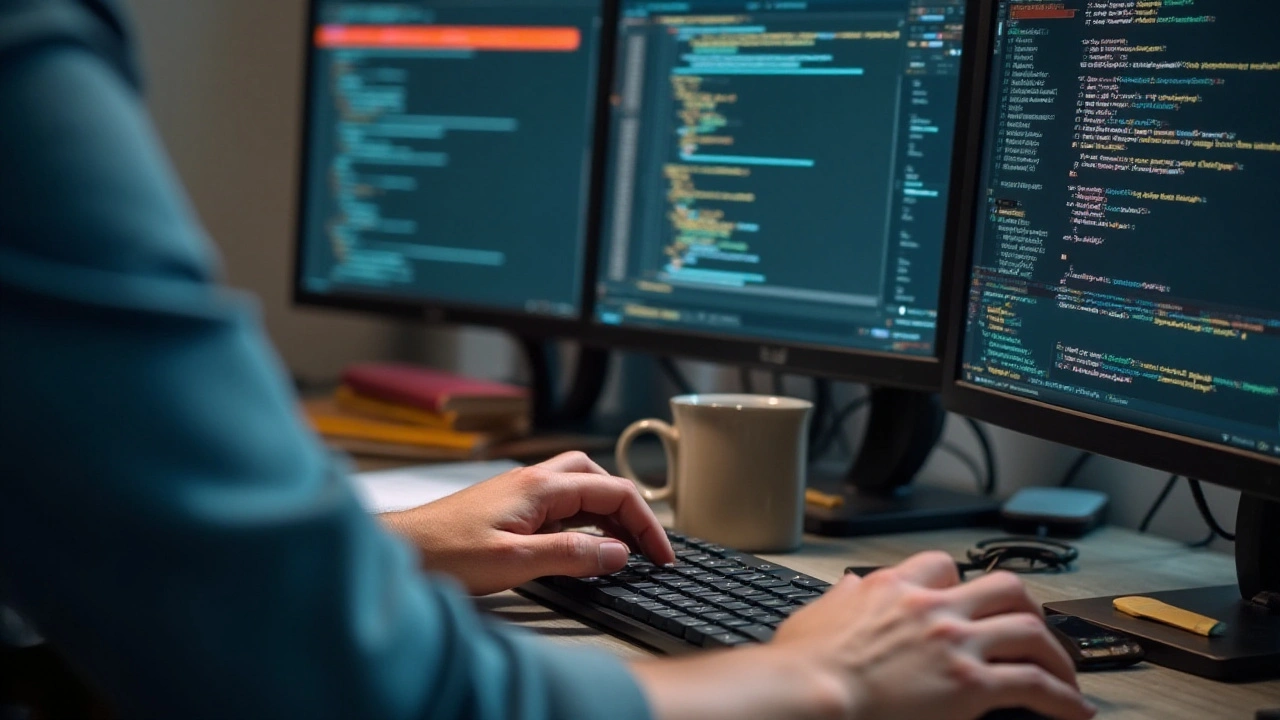
Tools That Make Debugging Easier
Debugging can feel like looking for a needle in a haystack, especially when you're dealing with complex code. Thankfully, there are a number of tools designed to make this process less frustrating and more efficient. These tools can help you identify, understand, and fix bugs more quickly, allowing you to become a better developer and write cleaner code.
One of the most popular tools among developers is Visual Studio Code. Commonly known as VS Code, this tool offers a robust debugging feature that supports multiple programming languages. You can set breakpoints, inspect variables, and step through your code line by line. Another excellent feature of VS Code is its extensive extensions marketplace, which allows you to customize the tool to fit your specific needs.
Another essential tool is GDB (GNU Debugger). It is particularly useful for debugging programs written in C and C++. GDB allows you to see what is going on 'inside' a program while it runs or what it was doing at the moment it crashed. For those who prefer a graphical interface, tools like DDD (Data Display Debugger) offer a more user-friendly way to interact with GDB.
"The sooner you start debugging your code, the easier your life will be." — Steve McConnell
For JavaScript developers, Chrome DevTools is a must-have debugging tool. Built directly into the Google Chrome browser, it provides various features for inspecting and debugging web applications. You can perform a live edit of both HTML and CSS to see how changes affect the layout immediately, making it simpler to track down styling issues.
Using Integrated Development Environment (IDE) Debuggers
Many IDEs come equipped with powerful debugging tools right out of the box. For instance, PyCharm for Python development has an integrated debugger that lets you set breakpoints, watch variables, and run code step by step. Similarly, Eclipse, primarily used for Java, offers extensive debugging capabilities along with plugins that can extend its functionality even further.
Version Control Systems
Version control systems like Git also play an invaluable role in debugging. Using tools like git bisect, you can quickly identify the commit that introduced a bug. By systematically narrowing down the changes, you can isolate the problem more efficiently. GitHub's interface even allows you to add comments and track issues, making it easier to collaborate with others on resolving bugs.
Online Debugging Platforms
For quick fixes and collaborative debugging, online platforms like Repl.it and JSFiddle provide a convenient way to share code snippets and debug collectively. These platforms allow you to run and test code in real-time, making it easier to identify issues without needing to set up a local environment.
In addition to these tools, there are many others that can be tailored to fit your unique needs. Tools like Loggly for log analysis, Postman for API debugging, and various linters for static code analysis are also worth exploring. While the sheer number of debugging tools available can be overwhelming, the key is to find the ones that best fit your development workflow and help you become a more efficient coder.
Real-life Debugging Examples
When it comes to debugging, real-life examples can offer invaluable lessons. Let’s explore a few scenarios where insightful debugging strategies turned coding disasters into successful runs. One famous instance is the Mars Pathfinder mission. In 1997, the spacecraft experienced a series of system resets, jeopardizing the mission. Engineers had to dig deep into the software to discover that a priority inversion issue caused the resets. This bug, hidden within the preemptive multitasking system, was resolved, allowing communication with Mars to continue smoothly.
Another real-world example comes from the world of web development. The early days of Facebook presented unique challenges. As traffic surged, certain pages loaded inefficiently, irritating users. Engineers noticed that specific database queries took longer than expected. By using profiling tools, they identified and optimized slow queries, significantly improving performance. This real-time debugging not only saved precious time but also ensured user satisfaction.
Let's turn our attention to mobile app development. During the initial release of Instagram, developers faced a baffling problem. While the app worked perfectly on most devices, it inexplicably crashed on some. Through systematic debugging, the team found that an inconsistency in memory allocation caused the crashes. They solved it by adjusting the memory handling code, making the app stable across all devices. Such examples highlight how crucial code debugging is in software development.
One last intriguing case involves a company managing complex financial transactions. A critical system failure could have led to significant financial loss. The team discovered an issue with the concurrency control mechanism. Incorrect handling of concurrent transactions resulted in errors and data corruption. They implemented a fix to ensure proper transaction sequencing, safeguarding the system's integrity. This problem-solving approach emphasized the significance of precise and thorough debugging.
As Linus Torvalds, the creator of Linux, famously said, "Given enough eyeballs, all bugs are shallow." This quote underscores the power of collaboration in debugging.
These stories not only illustrate the variety of debugging challenges developers face but also the perseverance required to solve them. By learning from real-life examples, developers can better understand the importance of debugging and adopt effective techniques to handle issues efficiently. Success isn't just about writing code; it's about understanding and tackling the inevitable problems that arise.

Tips to Improve Debugging Skills
To become a skilled developer, honing your debugging skills is as crucial as learning to write efficient code. Debugging is more than just hunting down errors; it's about understanding your code on a deeper level. Here are some practical tips to help you enhance your debugging abilities.
First, always keep your code clean and organized. Well-structured code is easier to read and debug. Use meaningful variable names and consistent indentation. When you encounter a bug, you’ll be able to locate and fix it faster in well-organized code. This practice not only improves readability but also helps in identifying logical flaws.
Next, take advantage of debugging tools available in modern Integrated Development Environments (IDEs). Tools like breakpoints, watch variables, and step execution are essential for examining the flow of your code. For example, setting breakpoints helps you pause the execution at specific points, allowing you to inspect the current state and understand what’s going wrong. According to a study by JetBrains, over 75% of developers use an IDE with advanced debugging features, significantly reducing the time spent on finding errors.
Additionally, practice writing test cases. Unit tests can help you verify that each part of your program works as expected. By writing tests, you can catch issues early and isolate them quickly when they arise. Test-driven development (TDD) is an excellent practice where you write tests before the actual code, ensuring that your development process is guided by well-defined requirements.
Consider collaborating with peers. Sometimes, a fresh pair of eyes can spot errors you might have missed. Engaging in code reviews not only helps in catching bugs early but also provides learning opportunities. Pair programming, where two developers work together on the same code, can be particularly beneficial. Research from the University of California shows that pair programming can lead to better code quality and higher employee satisfaction.
Document your debugging process. Keeping a log of the bugs you encounter and the steps you took to fix them can be invaluable. This documentation serves as a reference for future issues, helping you tackle similar bugs efficiently. Moreover, it contributes to knowledge sharing within your team, fostering a collaborative environment.
Finally, stay patient and persistent. Debugging can be a frustrating process, but with patience, you’ll develop a more profound understanding of your codebase. Each bug you resolve is a learning experience, making you a more adept developer. Remember the wise words of Brian Kernighan, a pioneer in computer science:
“Debugging is twice as hard as writing the code in the first place. Therefore, if you write the code as cleverly as possible, you are, by definition, not smart enough to debug it.”Keeping this in mind will remind you to write simple, understandable code that’s easier to debug.

