Most people think programming faster means typing more lines per minute. That’s not it. The fastest coders aren’t the ones who type the most-they’re the ones who think the most. They know when to stop, when to look up the right solution, and when to walk away and come back fresh. If you want to build a successful tech career, learning to program faster isn’t about speed-it’s about clarity.
Stop Trying to Code in a Vacuum
You open your editor, stare at a blank file, and try to build everything from scratch. That’s the biggest time-waster in tech. No one does that anymore-not even senior engineers. The fastest programmers rely on existing tools, libraries, and patterns. They don’t reinvent the wheel because they know where to find the one that already rolls smoothly.Take authentication, for example. Instead of writing your own login system from zero, use libraries like Auth0, Firebase Authentication, or Django’s built-in auth. These have been battle-tested for years. They handle edge cases you haven’t even thought of yet-like rate limiting, password reset loops, and multi-factor fallbacks. Spending three days building something that’s already solved is not productivity. It’s self-sabotage.
Learn to search effectively. Use keywords like “Python how to upload file to S3” or “React form validation with yup” instead of “how to do this.” Stack Overflow, GitHub issues, and official docs are your best friends. If you’ve spent more than 20 minutes stuck on something that’s been solved before, you’re not being clever-you’re being inefficient.
Build a Personal Code Library
Every time you write code that works well-especially if you had to figure it out the hard way-save it. Not just as a copy-paste snippet. Organize it. Name it clearly. Add comments that explain why you did it that way.One developer I know keeps a private GitHub repo called “My Useful Snippets.” It has folders like:
- API-Requests-pre-built Axios wrappers with error handling
- Database-Migrations-reusable PostgreSQL schema templates
- Testing-mock data generators for Jest and PyTest
- CLI-Tools-bash scripts to auto-deploy to Vercel or Render
When he starts a new project, he doesn’t start from scratch. He opens his repo, copies what he needs, and tweaks it. That saves him 5-10 hours a week. Over a year, that’s 260-520 hours. That’s six to twelve full weeks of work-just from reusing what he already built.
Your personal library doesn’t need to be fancy. It just needs to be yours. And it needs to grow every time you solve a problem you’ll probably face again.
Master Your Editor and Tools
If you’re still clicking through menus to rename a variable or manually formatting code, you’re working 10x harder than you need to. Modern editors like VS Code, JetBrains IDEs, or Neovim aren’t just text editors-they’re productivity engines.Learn these three things:
- Keyboard shortcuts-not just for saving files. Learn how to jump between files, split panes, and refactor variables with one key combo.
- Snippets-create custom shortcuts for common patterns. Type “forr” and have it auto-fill a for-loop with error handling in Python. Type “rct” and get a React component with hooks and TypeScript types.
- Extensions-install only the ones that solve real problems. Prettier for formatting, GitLens for seeing who changed what, and Copilot if you use it to generate boilerplate, not to write logic for you.
One developer I worked with cut his daily setup time from 45 minutes to 8 minutes by setting up VS Code with 12 custom snippets and 7 extensions. He didn’t need to think about formatting, imports, or file structure anymore. His brain could focus on the problem, not the plumbing.

Code in Small, Testable Chunks
Trying to write 500 lines of code before testing anything is like building a house without checking if the foundation is level. You’ll spend hours fixing mistakes you could’ve caught in five minutes.The fastest coders work in cycles: write 5-15 lines → run it → test it → fix it → repeat. This isn’t slow. It’s faster. Why? Because bugs compound. A small typo in line 12 might break something in line 487. If you don’t catch it early, you’re debugging a tangled mess instead of fixing a single line.
Use unit tests even if they’re simple. In Python, a quick assert statement like:
assert calculate_discount(100, 0.2) == 80can save you hours later. In JavaScript, a single test with Jest can verify your API response shape before you even connect it to the frontend.
And don’t wait for “perfect” tests. Start with one. Then add another. Your tests become your safety net-and the more you use them, the bolder you get. You’ll refactor more, try new approaches, and fix bugs faster because you know you won’t break something else.
Work With the Flow, Not Against It
You’re not a machine. Your brain has rhythms. Some days you’re sharp at 9 a.m. Other days, you’re sluggish until noon. Forcing yourself to code during low-energy hours doesn’t make you disciplined-it makes you frustrated.The fastest programmers work with their natural rhythm. They track when they’re most focused and schedule deep work then. They use the rest of the day for meetings, emails, or light tasks like updating documentation.
Try this for a week: Write down when you feel most alert. Is it after coffee? After a walk? Right after lunch? Block that time for coding. Protect it. Turn off notifications. Close Slack. If you’re not in the zone, don’t force it. Read docs. Sketch ideas. Take a nap. Your brain is still working-even when you’re not typing.
One engineer I know only codes between 10 a.m. and 1 p.m. Every other hour is for calls, emails, or learning. He ships more code in three hours than others do in eight because he’s not burning out trying to be “productive” all day.
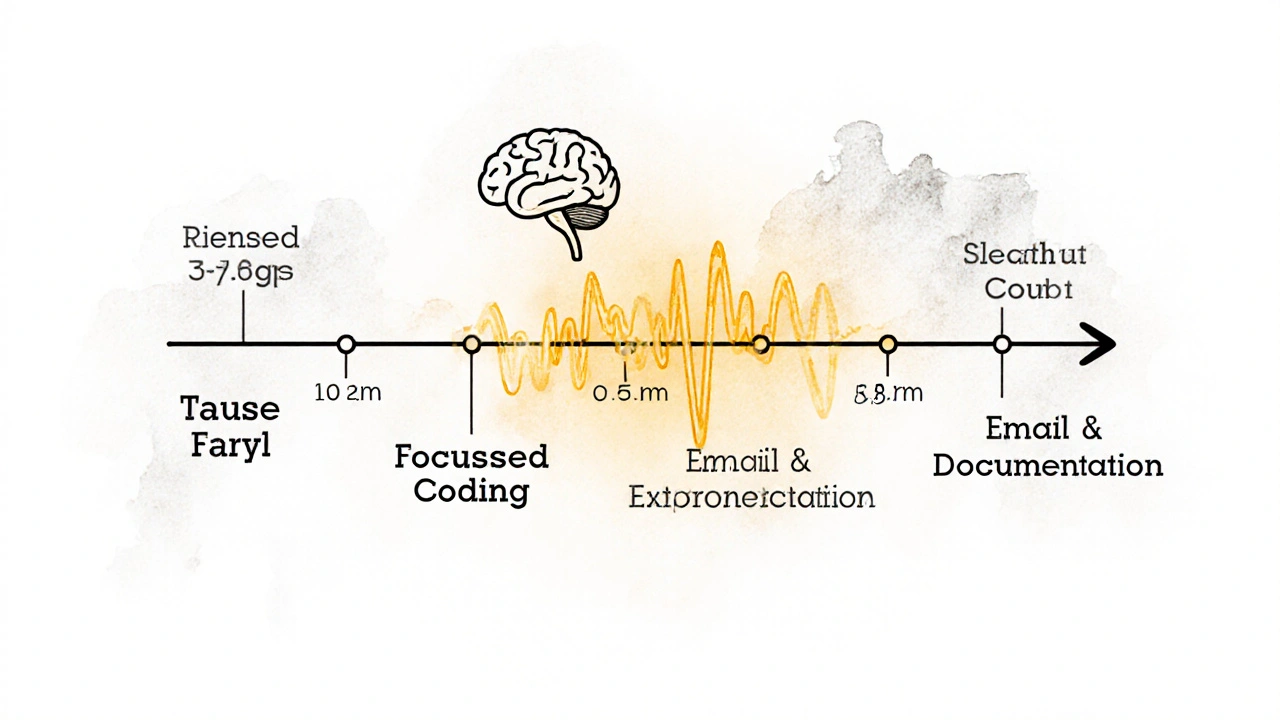
Learn to Say No-And When to Ask for Help
The myth of the lone genius coder is dead. The fastest tech professionals know when to ask for help. They don’t wait until they’re stuck for days. They ask after 30-45 minutes. Why? Because the cost of delay is higher than the cost of asking.Ask better questions. Instead of “Why isn’t this working?” say:
- “I tried X and Y, but I’m getting Z error. Here’s the code snippet.”
- “I’m trying to build A, but I’m not sure if B or C is the right approach. What have you used before?”
That’s not weakness. That’s efficiency. And the people who help you will remember you as someone who respects their time-and that builds trust.
Equally important: learn to say no. If someone asks you to build something that’s outside your scope, or that you don’t have the bandwidth for, say no politely. “I’d love to help, but I’m focused on X this sprint. Can we revisit this next week?”
Protecting your focus isn’t rude. It’s how you stay fast over the long haul.
Speed Isn’t About Quantity-It’s About Momentum
You don’t become a faster programmer by writing more code. You become faster by writing less code that does more. By reusing what you know. By automating the boring stuff. By catching mistakes early. By working when your brain is sharp.The tech industry doesn’t reward people who code the longest. It rewards people who ship the best solutions the fastest. And the fastest way to do that is not to push harder. It’s to work smarter.
Start small. Pick one thing from this list-your editor shortcuts, your code snippets, your testing habit-and improve it this week. Don’t try to change everything at once. Just get better at one thing. Then move to the next.
In six months, you won’t just be coding faster. You’ll be thinking clearer. And that’s what turns good developers into great ones.
How do I stop wasting time debugging the same issues over and over?
Keep a simple log of every bug you fix-what it was, how you fixed it, and what you learned. After a few weeks, you’ll start seeing patterns. Maybe you keep forgetting to handle null responses in API calls. Or you keep misconfiguring environment variables. Once you spot the pattern, create a checklist or a template to prevent it. You’ll stop repeating the same mistakes because you’ve automated the awareness.
Is using AI tools like GitHub Copilot cheating?
No. Copilot is like a spellchecker for code-it suggests syntax, structure, and patterns based on what you’ve already written. The key is to never accept suggestions without understanding them. If Copilot writes a function, read it. Ask yourself: Why does it do it this way? Could it be safer? Is it efficient? Use it to speed up boilerplate, not to replace your thinking. The best developers use AI as a co-pilot, not a pilot.
What if I don’t have time to build a personal code library?
Start with one. Right now. Open a folder on your desktop called “My Snippets.” Copy one piece of code you’re proud of-something you spent time figuring out-and paste it there with a clear name and one-line comment. Do that once a week. In three months, you’ll have 12 useful pieces. You don’t need to be perfect. You just need to start.
How do I know if I’m coding faster or just rushing?
If your code is breaking more often, your teammates are fixing your mistakes, or you’re spending nights debugging, you’re rushing-not speeding up. Real speed means fewer bugs, fewer meetings to explain your code, and more time to focus on the next problem. If you’re getting more done with less stress, you’re on the right track.
Should I learn a new programming language to become faster?
Not unless you need it for your job. Learning a new language doesn’t make you faster-it makes you a different kind of coder. Focus on mastering the tools and habits in the language you already use. A developer who writes clean, well-tested Python code is more valuable than one who dabbles in five languages but can’t ship anything reliably.
If you want to build a lasting tech career, stop chasing speed. Start chasing clarity. The rest will follow.

