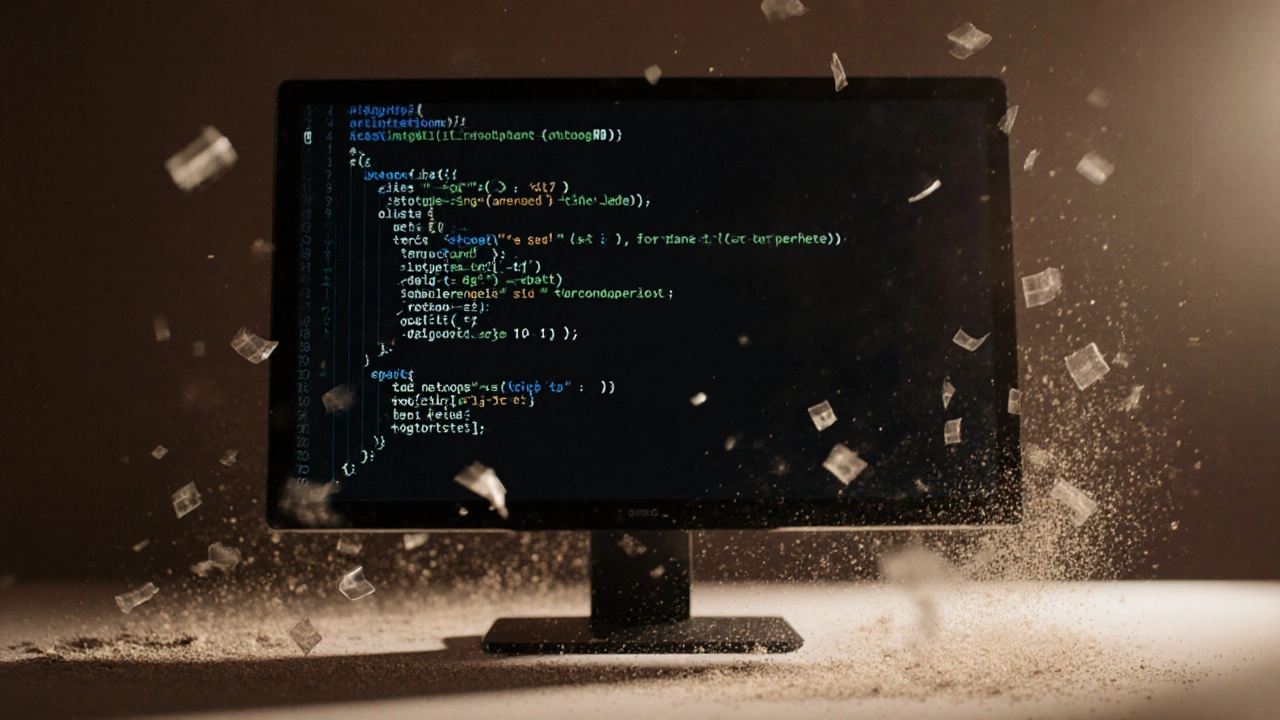Python Code Optimizer
Input Your Python Code
Optimized Result
Ever typed the same line of code over and over in Python, only to wish there was a faster way? You’re not alone. Most beginners spend way too much time writing repetitive code because they don’t know the little tricks that make Python feel like magic. These aren’t advanced hacks or obscure libraries - just simple, practical moves that save time, reduce errors, and make your code cleaner. And the best part? You can start using them today, even if you’ve only written a few programs.
Use List Comprehensions Instead of Loops
Let’s say you need to create a list of squares from 1 to 10. Most beginners write this:
squares = []
for i in range(1, 11):
squares.append(i ** 2)It works. But it’s long. And messy. Here’s the Python way:
squares = [i ** 2 for i in range(1, 11)]One line. Same result. List comprehensions aren’t just shorter - they’re faster and easier to read once you get used to them. You can even add conditions. Want only even squares?
squares = [i ** 2 for i in range(1, 11) if i % 2 == 0]That’s it. No extra lines. No temporary variables. Just clean, readable code.
Swap Variables Without a Temporary One
In other languages, swapping two values takes three lines:
temp = a
a = b
b = tempIn Python? One line:
a, b = b, aPython unpacks the right side and assigns values to the left side at the same time. This works with more than two variables too:
x, y, z = z, x, yIt’s not just a party trick - it’s useful when sorting data, reversing lists, or reordering function returns. You’ll use this constantly once you start writing real scripts.
Use enumerate() When You Need Both Index and Value
How often do you write code like this?
items = ['apple', 'banana', 'cherry']
for i in range(len(items)):
print(i, items[i])You’re manually tracking the index. That’s unnecessary. Python gives you enumerate():
for index, item in enumerate(items):
print(index, item)It’s cleaner, less error-prone, and more readable. You can even start counting from 1:
for index, item in enumerate(items, 1):
print(index, item)Output:
1 apple
2 banana
3 cherryNo more forgetting to add +1 or mixing up index positions. This one change alone will cut bugs in half.
Use in Instead of Long if Chains
Checking if a variable equals one of several values? Don’t do this:
if color == 'red' or color == 'blue' or color == 'green':It’s hard to read and easy to misspell. Use a set:
if color in {'red', 'blue', 'green'}:Sets are faster than lists for membership tests, and this syntax is way easier to extend. Add another color? Just add it inside the braces. No extra or clauses. No typos. No headaches.
And if you’re checking against a long list of strings, like allowed file types, make it a constant at the top of your file:
ALLOWED_EXTENSIONS = {'jpg', 'png', 'gif', 'pdf'}
if file_extension in ALLOWED_EXTENSIONS:
print('Valid file')Use get() for Safe Dictionary Access
Accessing a key that doesn’t exist in a dictionary throws an error:
user = {'name': 'Alice', 'age': 30}
print(user['city']) # KeyError: 'city'You can avoid this with get():
city = user.get('city', 'Unknown')
print(city) # Output: UnknownIf the key exists, it returns the value. If not, it returns the default you provide. No crashes. No try-except blocks. Just clean, safe code.
You can even use it to count occurrences:
word_count = {}
words = ['apple', 'banana', 'apple', 'cherry', 'banana', 'apple']
for word in words:
word_count[word] = word_count.get(word, 0) + 1Result:
{'apple': 3, 'banana': 2, 'cherry': 1}No need to check if the key exists first. Python handles it for you.

Chain Comparisons Like a Pro
In math, you write: 1 < x < 10. In many languages, you’d have to write:
if x > 1 and x < 10:In Python? You can write it exactly like math:
if 1 < x < 10:It works with any number of comparisons:
if 0 <= age <= 120:This isn’t just a shortcut - it’s more readable and less prone to logic errors. You’re not repeating variables. You’re not using and where it’s not needed. Python lets you think like a human, not a compiler.
Use join() to Combine Strings
Don’t do this:
result = ''
for word in words:
result += word + ' 'That’s slow. Every time you use += on a string, Python creates a new string in memory. For a long list, that’s hundreds of copies.
Use join() instead:
result = ' '.join(words)It’s faster, cleaner, and uses way less memory. You can join with any separator:
','.join(['a', 'b', 'c']) # 'a,b,c'
' -- '.join(['first', 'second']) # 'first -- second'This is one of the most common performance fixes in beginner code. Use it every time you combine strings.
Use Underscores in Large Numbers
Reading 1000000 is hard. What about 1_000_000? Instantly clearer. Python lets you use underscores in numbers to make them readable:
population = 7_800_000_000
price = 19_999.99
binary = 0b_1101_0101These underscores are ignored by Python. They’re only for you. No more counting zeros. No more mistakes. And it works with integers, floats, and even binary/hex values.
Use zip() to Pair Up Lists
Need to loop through two lists at the same time? Don’t use indexes:
names = ['Alice', 'Bob', 'Charlie']
scores = [85, 92, 78]
for i in range(len(names)):
print(names[i], scores[i])Use zip():
for name, score in zip(names, scores):
print(name, score)It pairs elements by position. Easy. Clean. No index math. And if the lists are different lengths, it stops at the shortest one - no surprises.
You can even turn two lists into a dictionary:
student_grades = dict(zip(names, scores))Result:
{'Alice': 85, 'Bob': 92, 'Charlie': 78}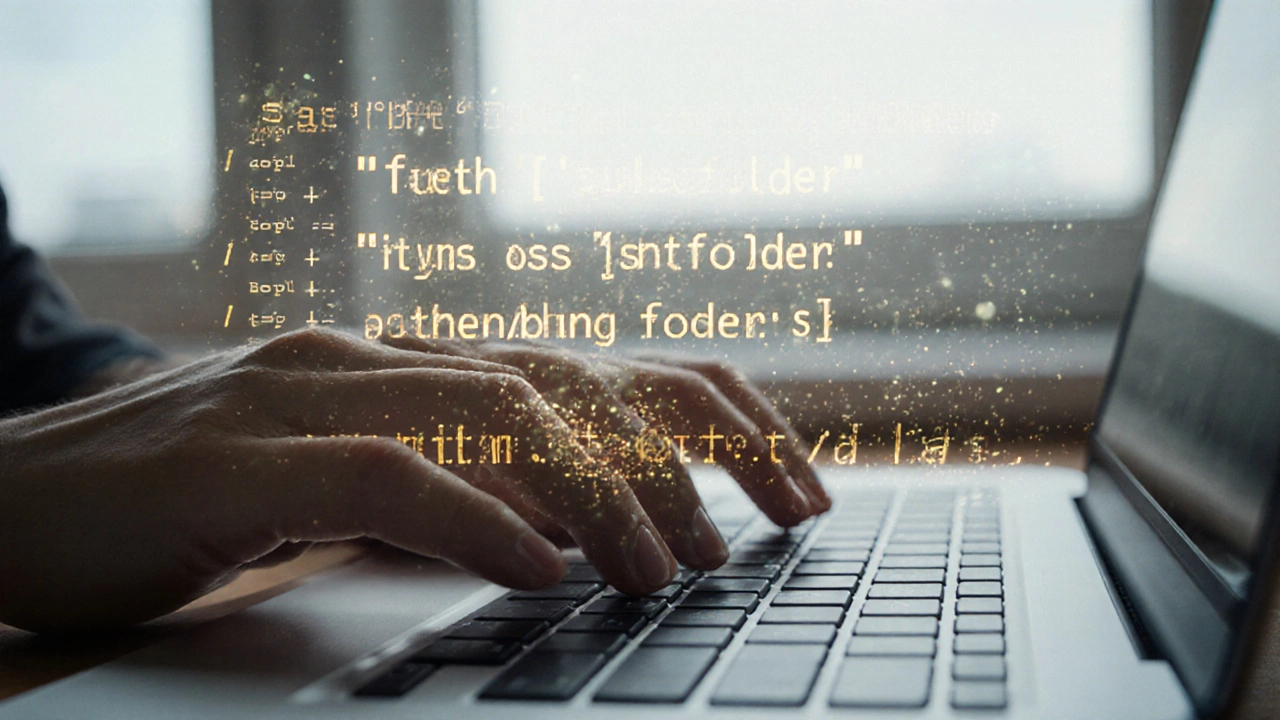
Use f-strings for String Formatting
Old-school formatting looks like this:
name = 'Alice'
age = 30
print('Hello, {}. You are {} years old.'.format(name, age))Or worse:
print('Hello, ' + name + '. You are ' + str(age) + ' years old.')Use f-strings:
print(f'Hello, {name}. You are {age} years old.')It’s shorter, faster, and way easier to read. You can even put expressions inside:
print(f'Next year, you will be {age + 1}.')And it works with functions, calculations, even nested variables. This is the standard in modern Python. Stop using .format() unless you have a very specific reason.
Use collections.defaultdict for Automatic Defaults
When you’re counting or grouping data, you often end up writing this:
groups = {}
for item in items:
category = get_category(item)
if category not in groups:
groups[category] = []
groups[category].append(item)It’s tedious. Use defaultdict:
from collections import defaultdict
groups = defaultdict(list)
for item in items:
category = get_category(item)
groups[category].append(item)No more checking if the key exists. If it doesn’t, defaultdict creates an empty list automatically. Same works for integers (default 0), sets (empty set), or even custom functions.
Use pathlib for File Paths
Still using os.path.join()? Time to upgrade. Python 3.5+ introduced pathlib - a much cleaner way to handle files:
from pathlib import Path
# Instead of:
path = os.path.join('folder', 'subfolder', 'file.txt')
# Use:
path = Path('folder') / 'subfolder' / 'file.txt'
# Read a file:
content = path.read_text()
# Check if it exists:
if path.exists():
print('Found it!')
# Get parent directory:
parent = path.parentNo more backslashes, no more escaping, no more os.path confusion. It’s object-oriented, readable, and works the same on Windows, Mac, and Linux.
Final Tip: Learn to Read the Error Messages
Most beginners panic when they see an error. But Python errors are actually super helpful. Look at the last line - it tells you exactly what went wrong. The lines above show you where it happened.
Example:
Traceback (most recent call last):
File "script.py", line 10, in <module>
result = data['key']
KeyError: 'key'Line 10. Trying to access a key that doesn’t exist. You already know what to fix. No guessing. No stack overflow hunting. Just read the message. It’s written for you.
These tricks won’t turn you into a Python expert overnight. But they’ll make your code faster, cleaner, and easier to debug. And that’s half the battle. Start with one or two. Use them in your next project. Then add another. Before you know it, you’ll be writing Python the way experienced developers do - without even thinking about it.
Are Python tricks safe to use in production code?
Yes, absolutely. The tricks listed here - list comprehensions, f-strings, enumerate(), zip(), and pathlib - are all part of official Python and used in thousands of production systems. They’re not hacks or experimental features. They’re standard, well-tested tools built into the language. Using them makes your code more readable and maintainable, which is exactly what production code needs.
Do I need to memorize all of these at once?
No. Start with one or two that feel most useful to you right now. Maybe f-strings because you’re tired of messy string formatting. Or enumerate() because you keep writing range(len(...)). Use them in your next small script. Once they feel natural, pick another. These aren’t things you learn once and forget - they become habits. The more you use them, the more they stick.
What if my code breaks after using a trick?
That’s normal. Start small. Test your code with simple inputs first. For example, if you switch to list comprehensions, try it on a list with just 2-3 items. If you use zip(), make sure both lists have the same length. Python’s error messages will tell you exactly what went wrong. Most of the time, it’s not the trick - it’s a typo or mismatched data. Read the error. Fix the input. Move on.
Do these tricks work in older versions of Python?
Most of them do - but not all. List comprehensions and in checks work in Python 2.7+. F-strings require Python 3.6 or newer. pathlib came in Python 3.5. If you’re stuck on an old version, you can still use the rest. But if you’re starting fresh, use Python 3.12. It’s free, widely supported, and has all the modern features. There’s no reason to use an old version unless you’re maintaining legacy code.
Why do some people say these tricks are "unpythonic"?
They’re not. The term "unpythonic" is often misused. What people really mean is "not readable" or "too clever." But these tricks are the opposite - they’re designed to be clear and simple. The Python community actually encourages them. The official style guide, PEP 8, recommends list comprehensions and f-strings. The real unpythonic code is the long, repetitive, hard-to-read version you’re trying to replace.