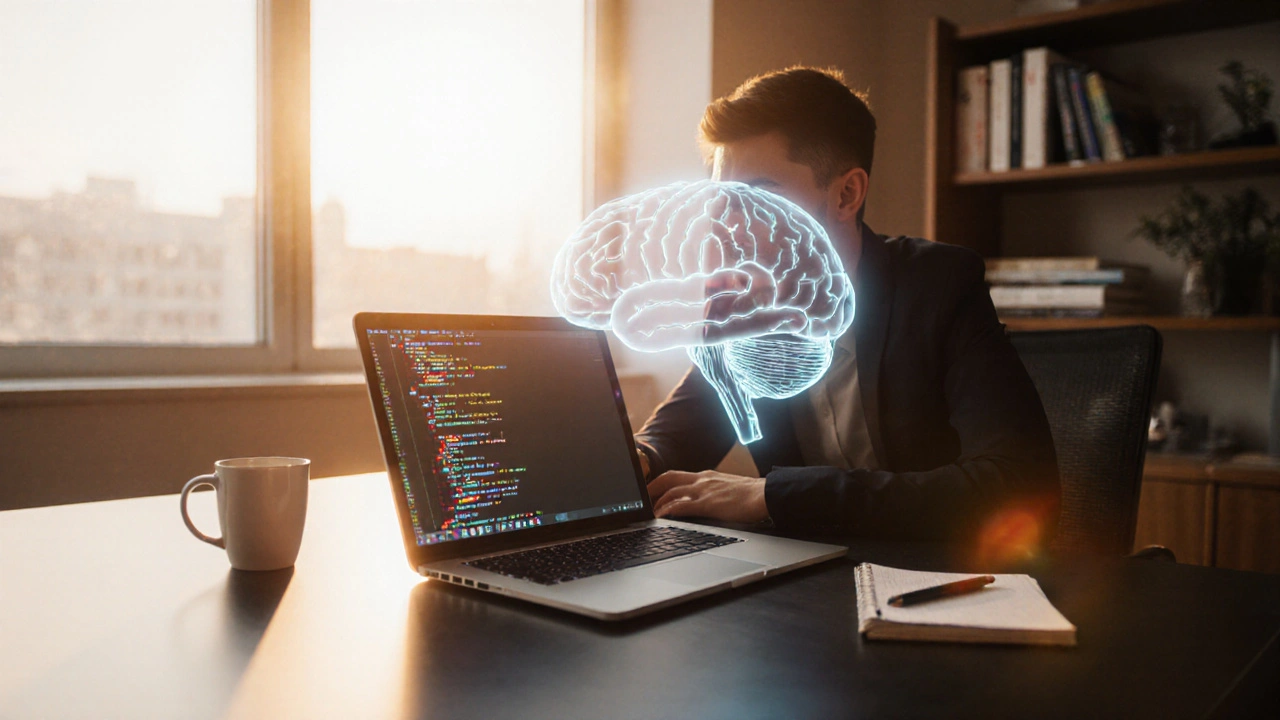AI Coding Language Selector
| Language | Popularity (2025) | Library Ecosystem | Performance for Large Models |
|---|---|---|---|
| Python | 73% of AI projects | TensorFlow, PyTorch, scikit-learn, Keras | Good; C-extensions boost speed |
| JavaScript (Node.js) | 12% of AI projects | TensorFlow.js, Brain.js | Moderate; best for web-centric models |
| Java | 8% of AI projects | DeepLearning4j, Weka | High; JVM optimizations aid large-scale training |
Ever wonder how you can turn a curiosity about intelligent machines into a real career? coding for AI is the bridge between imagination and impact. In 2025, companies across every sector are hunting for developers who can write the algorithms that power chatbots, recommendation engines, and autonomous systems. This guide walks you through the exact steps, tools, and mindset you need to start building AI‑enabled software-no PhD required.
Why Learning AI Coding Is a Game‑Changer
AI coding is the practice of writing software that enables machines to learn from data, make predictions, and adapt over time. The demand for these skills has exploded: a recent industry report cites a 42% annual growth in AI‑related job postings worldwide. More importantly, the barrier to entry has dropped dramatically-open‑source libraries and cheap cloud compute let anyone get started from a laptop.
When you master AI coding, you gain the ability to:
- Automate repetitive tasks, saving hundreds of work hours.
- Create personalized experiences that boost user engagement.
- Earn salaries that often top $150,000 in major tech hubs.
These outcomes aren’t hype; they’re the direct result of applying the right tools to real problems.
Choosing the Right Programming Language
The first decision you’ll make is the language you’ll write in. While you can technically build AI in any language, three stand out for 2025:
| Language | Popularity (2025) | Library ecosystem | Performance for large models |
|---|---|---|---|
| Python | 73% of AI projects | TensorFlow, PyTorch, scikit‑learn, Keras | Good; C‑extensions boost speed |
| JavaScript (Node.js) | 12% of AI projects | TensorFlow.js, Brain.js | Moderate; best for web‑centric models |
| Java | 8% of AI projects | DeepLearning4j, Weka | High; JVM optimizations aid large‑scale training |
Python remains the clear leader because of its readable syntax and the sheer number of pre‑built models. If you’re already comfortable with web development, JavaScript lets you embed AI directly into browsers, while Java suits enterprises that rely on JVM‑based infrastructure.
Essential AI Libraries You Should Master
Once you’ve picked a language, the next step is learning the libraries that turn raw code into intelligent behavior.
TensorFlow is an open‑source platform developed by Google that provides a flexible ecosystem for building and deploying machine‑learning models. Its high‑level Keras API makes prototyping fast, while the lower‑level ops let you fine‑tune performance.
PyTorch is Facebook’s answer to TensorFlow, prized for its dynamic computation graph and Pythonic feel. Researchers love it for experimentation; developers appreciate the seamless transition to production via TorchServe.
Both libraries support:
- Neural network construction (convolutional, recurrent, transformer).
- Automatic differentiation for gradient‑based optimization.
- GPU acceleration through CUDA and recent support for Apple’s M‑series chips.
Pick one as your primary tool-most beginners start with TensorFlow because of its extensive tutorials, but if you aim to stay on the cutting edge of research, PyTorch is a solid bet.
Setting Up a Productive AI Development Environment
A cluttered workspace slows learning. Here’s a lean stack that works for most newcomers:
- Install Python (version 3.12) from python.org.
- Set up a virtual environment with
venvorcondato isolate dependencies. - Grab Jupyter Notebook, the interactive web‑based IDE that lets you mix code, visualizations, and narrative text.
- Version‑control your notebooks and scripts with Git, pushing to GitHub or GitLab for backup.
- Leverage free tier cloud resources (AWS SageMaker Studio Lab, Google Colab, or Azure Machine Learning free compute) when your laptop’s GPU can’t handle larger models.
With this setup, you can iterate quickly, share work with peers, and scale up without re‑architecting your workflow.
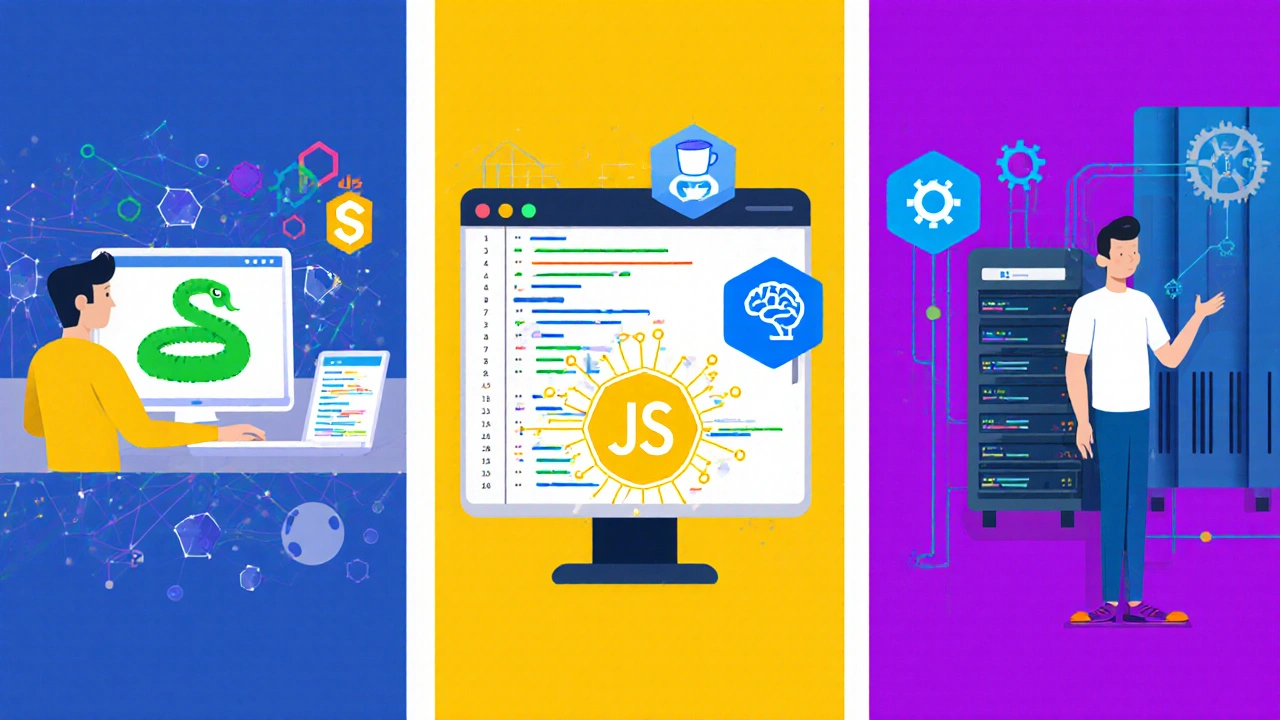
Building Your First AI Project: A Step‑by‑Step Blueprint
Hands‑on practice cements knowledge. Follow this concrete workflow to create a simple image‑classifier that distinguishes cats from dogs.
- Select a data set. The Kaggle Cats vs Dogs data set offers 25,000 labeled images. Download and split it 80/20 for training and validation.
- Preprocess images. Resize to 128×128, normalize pixel values, and augment with flips and rotations to improve generalization.
- Define the model. Using TensorFlow’s Keras API, stack two convolutional layers, a max‑pool, and a dense output with softmax activation.
- Train. Run
model.fit()for 10 epochs, monitoring loss and accuracy on the validation set. - Evaluate. Achieve around 92% validation accuracy-good enough for a demo but still room for improvement.
- Deploy. Export the model to
.h5and host it on a simple Flask API, then call it from a web page.
This end‑to‑end flow teaches data handling, model building, evaluation, and deployment-core competencies for any AI coder.
Common Pitfalls and Pro Tips
Even seasoned developers stumble. Here are the mistakes that slow progress and how to avoid them:
- Skipping data exploration. Jumping straight into model code without visualizing class distribution leads to biased results. Always plot sample images and label frequencies.
- Hard‑coding hyperparameters. Learning rate, batch size, and number of layers are problem‑specific. Use tools like Optuna or Ray Tune for automated search.
- Neglecting version control. AI notebooks generate large binary files; configure
.gitignoreto track only code and essential data scripts. - Training on the CPU. For anything beyond tiny models, a GPU cuts training time by 5‑10×. Free cloud notebooks give you instant access.
- Overfitting. When training accuracy outpaces validation, add dropout layers or increase data augmentation.
Apply these tips early, and you’ll shave weeks off your learning curve.
Roadmap: From Beginner to AI‑Ready Developer in 6Months
Structure your study time to hit milestones without burning out.
| Month | Focus | Key Resources |
|---|---|---|
| 1 | Python fundamentals + basic statistics | Automate the Boring Stuff, Khan Academy Statistics |
| 2 | Intro to machine learning concepts | Andrew Ng’s Coursera ML course, "Hands‑On Machine Learning with Scikit‑Learn" |
| 3 | Deep learning basics with TensorFlow | TensorFlow tutorials, fast.ai Practical Deep Learning for Coders |
| 4 | Project development (image, text, tabular) | Kaggle competitions, Github project templates |
| 5 | Model deployment and scaling | Flask API guide, AWS SageMaker free tier docs |
| 6 | Portfolio building + interview prep | LeetCode AI problems, mock technical interviews |
By the end of month six you’ll have at least two polished projects in your Github profile-exactly what recruiters look for.
Next Steps: Turn Knowledge Into Action
Pick a simple dataset today (MNIST, Iris, or the cats‑vs‑dogs set) and follow the five‑step workflow above. As you iterate, log your experiments in a spreadsheet: model type, hyperparameters, accuracy, and remarks. This habit not only tracks progress but also teaches you the analytical mindset prized in AI teams.
Remember, the journey from curiosity to competence is a series of small, repeatable actions. Start coding, experiment fearlessly, and let the community guide you.
Frequently Asked Questions
Do I need a math degree to start coding for AI?
No. A solid grasp of linear algebra, probability, and basic calculus is enough to begin. Many free courses break these concepts down to the level needed for building models.
Which language should I learn first: Python or JavaScript?
If your goal is pure AI research or building production‑grade models, start with Python. JavaScript is useful if you want to embed AI directly in web pages.
Can I build AI models without a GPU?
For tiny experiments you can train on a CPU, but training anything beyond a few thousand parameters will be painfully slow. Free cloud notebooks provide GPU access for most beginner projects.
How do I showcase my AI projects to employers?
Create a public Github repository with a clear README, include a short video demo, and write a blog post describing the problem, approach, and results. Link these assets on your LinkedIn profile.
What’s the best way to keep up with fast‑moving AI research?
Follow arXiv’s “Computer Vision and Pattern Recognition” and “Machine Learning” categories, subscribe to weekly newsletters like “Import AI,” and regularly explore the “Latest” tab on Kaggle.