Programming is an ever-evolving field, and knowing a few handy tricks can significantly boost your productivity. Whether you're a novice or a seasoned coder, there are always new hacks and strategies to discover that can make your life easier.
One of the most underrated yet impactful skills a programmer can have is the ability to utilize shortcuts. These not only save time but also make your workflow much smoother. Knowing how to write readable code is another essential skill. It’s not just for your benefit but also for anyone else who might read or maintain your code in the future.
Using libraries can also make your job a lot easier, but it's important to use them wisely. Picking the right libraries and frameworks can save heaps of time. Debugging is another area where you can always improve. Learning how to effectively debug your code can save you hours of frustration.
Finally, in an industry that moves as fast as software development, continuous learning is key. Keeping yourself up to date with the latest languages, tools, and methods will ensure you stay ahead in the game. Whether you’re just starting out or looking to sharpen your skills, these tricks are invaluable.
- The Power of Shortcuts
- Readable Code Matters
- Using Libraries Wisely
- Debugging Like a Pro
- Continuous Learning
The Power of Shortcuts
The power of shortcuts in programming cannot be overstated. When you spend hours coding every day, every second saved can add up to a massive time reduction over the course of a project. Shortcuts, both keyboard and code snippets, can make a significant difference in boosting overall productivity. Learning and mastering these can transform how you approach your tasks.
For instance, knowing the keyboard shortcuts in your preferred Integrated Development Environment (IDE) is crucial. In Visual Studio Code, commands like Ctrl + P for quickly switching between files, or Ctrl + / for toggling line comment, save you from endless mouse clicks. These shortcuts keep your hands on the keyboard, allowing you to stay focused on the code itself. Efficiency like this accumulates, leading to faster and more seamless coding sessions.
Beyond keyboard shortcuts, code snippets can save an immense amount of time and effort. Snippets allow you to store templates of commonly used code structures or functions that you can quickly insert into your files with a few keystrokes. This not only speeds up the writing process but also reduces the risk of errors. Many environments let you create custom snippets, tailored to your specific needs. For example, JavaScript developers might have snippets for creating React components or setting up basic Express servers.
Interestingly, some of the most innovative and productive programmers rely heavily on these shortcuts and snippets. As the legendary tech entrepreneur and engineer Elon Musk once said,
"Great coders are not defined by their knowledge but by their efficiency."Efficient use of shortcuts and code snippets is a key strategy for achieving this efficiency.
It's not just about individual productivity, though. Teams can also benefit vastly from standardized shortcuts and snippets. When everyone is on the same page, the workflow becomes more harmonious. Shared snippet libraries can ensure consistency across the codebase, making it easier for team members to understand and collaborate on each other’s code. This becomes particularly valuable in large projects where different people might be working on various parts of the code simultaneously.
Another critical aspect to consider is the customization of these shortcuts and snippets to fit your workflow. Most modern IDEs, such as IntelliJ IDEA, allow extensive customization. You can reassign shortcut keys to match your preferred keys and create snippets for not just code but also for comments, documentation, and more. This level of customization means you can create an environment that suits your specific style and needs, enhancing your coding experience.
Ultimately, the goal is to reduce friction in your development process. By spending a bit of time upfront to learn and customize shortcuts and snippets, you can save a lot more time in the long run. This not only makes you a faster coder but also a more accurate one, as these tools can help minimize mistakes. The less time you spend on repetitive tasks, the more time you have to focus on solving complex problems and developing innovative features.
Readable Code Matters
Writing readable code is one of the most significant skills every programmer should master. Not only does it make your life easier, but it also ensures that anyone who reads your code can understand it with minimal effort. To start with, naming your variables, functions, and classes meaningfully provides clarity. For instance, a variable name like userAge is much more descriptive than just age. Clear and understandable names make your code intuitive and straightforward.
Consider the structure of your code. Code formatting tools, often integrated into modern IDEs, can automatically format your code to a standard style. This consistency is essential as it helps in maintaining readability. As a rule of thumb, keep your functions short and focused. A long-winded function that does several things might confuse anyone reading your code. It’s often better to break tasks into smaller, more manageable functions.
Commenting your code is another important aspect. However, comments should add value, not clutter. Instead of stating the obvious, use comments to explain the why behind a certain implementation, especially if it's not immediately apparent. For example, if you have a complex algorithm, a short note on its purpose would go a long way in making the code understandable. Here's a powerful tip: document your code with markdown. It can help create well-structured documentation that other developers can easily follow.
Indentation plays a crucial role in readability as well. It helps in showcasing the code structure, especially in languages that use braces or indentations to define code blocks. Python, for example, relies heavily on indentation. Code without proper indentation is like reading a book without any paragraphs—it’s challenging and tiresome. Linters can assist in ensuring consistent indentation, making the code more approachable.
“Any fool can write code that a computer can understand. Good programmers write code that humans can understand.” - Martin Fowler
Take advantage of version control systems. Tools like Git allow you to keep track of changes over time, making it easier to collaborate with others. They also provide an excellent way to annotate commits with detailed messages, explaining why particular changes were made. This not only serves as a history but also provides insights into the decision-making process.
Use established design patterns and coding standards. Sticking to well-known conventions makes your code predictable. When other developers see your pattern, they’ll immediately understand your approach. It creates a universal language within your codebase. Furthermore, be consistent with these patterns to avoid confusion.
Lastly, regular code reviews are indispensable. Peer reviews can spot issues you might have overlooked and bring fresh perspectives. They encourage collective ownership of the code and improve the overall quality of the codebase. Ensure to approach these reviews constructively and make it a practice to give and receive feedback positively.
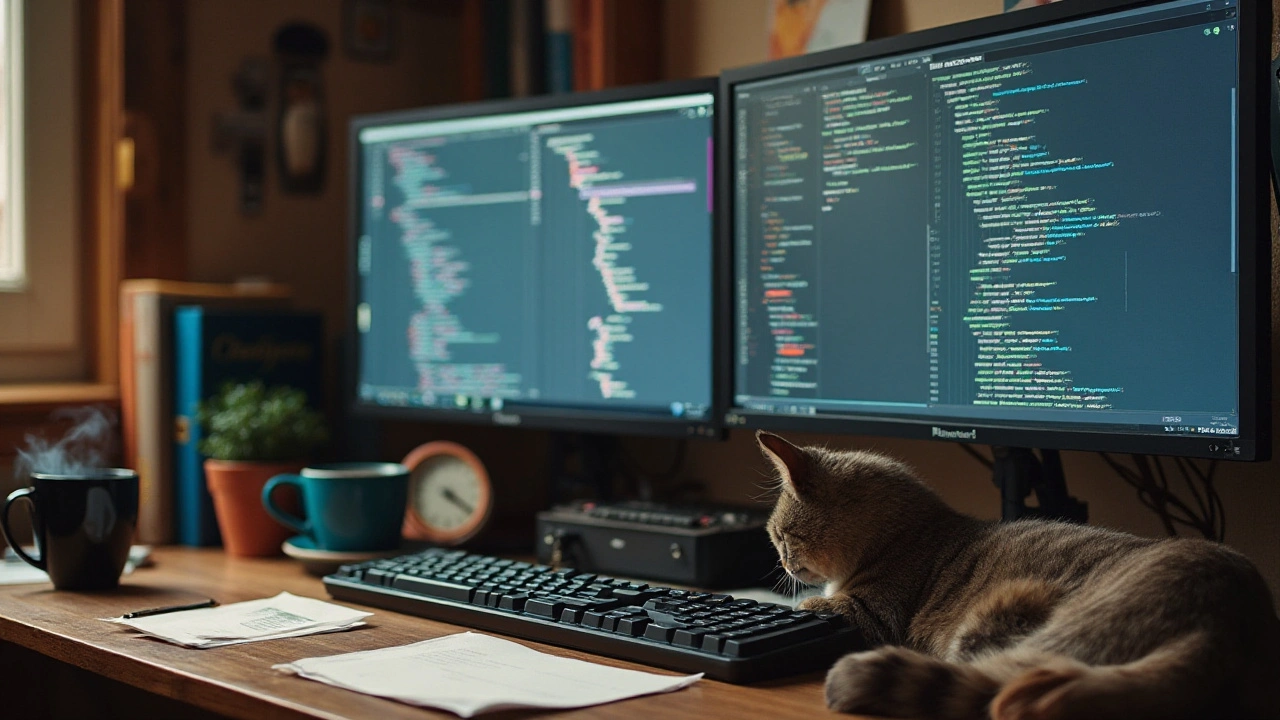
Using Libraries Wisely
Libraries are a godsend for developers. They provide a set of useful functions that simplify many common programming tasks. This means you don't have to reinvent the wheel every time you need to perform a routine operation. However, knowing how to use these libraries wisely is an essential skill every developer must master.
One of the first things to consider is making sure the library you choose is well-maintained and widely used. A library with a strong community around it will likely be more reliable and have fewer bugs. Additionally, such libraries often have extensive documentation, which is invaluable when you encounter any issues. For instance, consider using React for building user interfaces. It has a massive community support and is maintained by Facebook.
Before you add a library to your project, assess if you really need it. Each library you add increases your application's complexity and size. For example, if you’re working with dates, you might be tempted to include a comprehensive library like Moment.js. However, modern JavaScript has plenty of built-in methods for working with dates that might suffice.
“The best way to reduce the number of bugs is to reduce the amount of code you write.” - Steve McConnell
When you decide to use a library, make sure to stay updated with its latest version. Outdated libraries can lead to security vulnerabilities and compatibility issues. Tools like npm and yarn make it easy to manage package versions. Make sure to regularly update and test your dependencies.
Another critical aspect is to have a good understanding of the library's functionality. Many libraries offer far more features than you need, and using only a fraction can bloat your project unnecessarily. Take the time to explore the documentation and maybe even read some of the source code. This will help you utilize only the necessary parts of the library.
It's also wise to consider the licensing of any library you use. Some libraries come with licenses that might not be compatible with your project. Always check the license and understand its terms to avoid legal headaches down the road.
In the end, using libraries wisely boils down to making informed decisions. Evaluate the needs of your project, assess the quality and support of the library, and ensure you stay updated with the latest versions. By doing this, you can leverage the power of libraries to build efficient and maintainable applications while avoiding unnecessary complexities.
Debugging Like a Pro
Debugging is a critical skill for any developer, and becoming proficient at it can greatly improve your workflow and software quality. While debugging often involves finding and fixing errors, it's also about understanding your code better. One of the first steps in effective debugging is to reproduce the issue consistently. If you can't recreate the problem, finding a solution becomes much more difficult. Make sure to get precise steps or conditions that trigger the error.
Breakpoints are another essential tool in a developer's arsenal. By setting breakpoints in your code, you can pause execution at critical points and examine variable states, memory usage, and program flow. This insight helps you understand why the logic isn't working as expected. Use conditional breakpoints if you need the execution to pause only under certain conditions.
Logging is not just for keeping a record; it’s a powerful debugging tool. By strategically placing log statements in your code, you can track execution flow and data state without interrupting the program. Ensure that your log statements are meaningful and informative. They should provide insight into the values of important variables and the branches your code is taking.
Code review can be an excellent way to identify potential issues before they become actual bugs. Sometimes, a second set of eyes can spot problems you might have missed. Encourage your team to adopt regular code review practices to catch errors early and share knowledge about common pitfalls. A peer review system can be a lifesaver.
"The most effective debugging tool is still careful thought, coupled with judiciously placed print statements." — Brian Kernighan
Automated Testing
Automated tests are another critical component in a robust debugging strategy. Unit tests, integration tests, and end-to-end tests can help ensure that your code behaves as expected. When a test fails, it's a clear indication that something went wrong, making it easier to isolate and fix the problem. Always include tests with your code, and ensure they're run as part of your build process.If you're dealing with performance issues, profilers can be incredibly useful. Profiling tools help you identify bottlenecks in your code by showing you where most of the execution time is spent. Once you know which parts of your code are slowing things down, you can optimize them accordingly. Always profile before optimizing to ensure that you’re focusing your efforts where they’ll have the most impact.
Don't underestimate the value of a good IDE. Tools like Visual Studio, IntelliJ, and PyCharm come with extensive debugging capabilities built right in. These IDEs offer features like visual breakpoints, live expressions, and variable watches that can make the debugging process less painful. Explore your IDE’s features and plugins to see how they can aid your debugging efforts.
In multi-threaded applications, debugging can become more challenging due to race conditions, deadlocks, and other concurrency issues. Tools like thread analyzers can help identify and resolve these problems. Pay close attention to thread-safe practices and synchronization to minimize these issues.

Continuous Learning
In the realm of software development, one truth stands tall: continuous learning is not just a good habit; it's a necessity. Technology evolves at a breakneck speed, and programming languages, tools, and best practices can change in the blink of an eye. This means that staying up to date isn't just beneficial; it's crucial for your career longevity.
One excellent way to keep on learning is by taking online courses. Platforms like Coursera, Udemy, and Pluralsight offer a plethora of courses ranging from beginner to advanced levels. These courses are often updated to align with industry standards. Not only do they help you understand new concepts, but they also provide hands-on experience with real-world projects.
Another tip is to follow industry blogs and podcasts. Sites like Hacker Noon, Coding Horror, and podcasts like Software Engineering Daily provide invaluable insights and keep you informed about the latest trends and technologies. Staying engaged with the community can offer fresh perspectives and inspire you to try new things. Never underestimate the power of reading. Books can offer in-depth knowledge that you might not find in a short blog post or podcast episode.
Attending conferences and meetups is another great way to keep learning. These events offer networking opportunities and expose you to cutting-edge developments in the field. You'll often find sessions or workshops led by industry leaders who share their expertise. If attending in person isn’t an option, many conferences offer virtual tickets, allowing you to gain the benefits from the comfort of your home.
“The only constant in the technology industry is change.” – Marc Benioff, CEO of Salesforce
Joining online forums like Stack Overflow or Reddit’s programming communities can also be incredibly resourceful. These platforms allow you to ask questions, share your own knowledge, and learn from others’ experiences. Sometimes solving someone else's problem can teach you more than solving your own.
Your company might also offer resources to keep you updated. Many organizations invest in their employees by providing access to learning platforms or organizing internal training sessions. Take full advantage of these opportunities to hone your skills.
| Platform | Type |
|---|---|
| Coursera | Online courses |
| Hacker Noon | Industry blog |
| Software Engineering Daily | Podcast |
In practice, integrating continuous learning into your daily routine can be as simple as dedicating a small portion of your day to it. This could mean reading an article during your coffee break, watching a tutorial during lunch, or even practicing a new coding skill in the evening. The key is consistency. Over time, these small increments of learning compound, leading to substantial growth.
The bottom line is, to keep thriving in the ever-changing world of software development, continuous learning is essential. Whether it's through structured courses, industry insights, or engaging with a community, the efforts you put into keeping your skills sharp will pay off in the long run. So, pick up that book, enroll in that course, or attend that webinar; your future self will thank you for it.

