Welcome to your guide on improving your efficiency in programming. Coding can sometimes feel like navigating a labyrinth, but with a few practical tips, you can enhance your productivity and enjoy the process more.
This article covers essential topics such as mastering keyboard shortcuts, writing clean code, debugging effectively, and smartly using version control. Whether you're just starting or have been coding for years, these tips will help you work smarter, not harder.
Ready to dive in? Let's start by uncovering the magic of keyboard shortcuts that can save you time and streamline your coding workflow.
- Mastering Keyboard Shortcuts
- Writing Clean and Readable Code
- Effective Debugging Techniques
- Using Version Control Wisely
Mastering Keyboard Shortcuts
Keyboard shortcuts can significantly enhance your programming efficiency. Imagine shaving off seconds or even minutes each time you perform repetitive tasks. These seconds can accumulate, giving you more time to focus on the creative and problem-solving aspects of coding.
For starters, it's essential to get familiar with the basic shortcuts of your Integrated Development Environment (IDE). Most IDEs like Visual Studio Code, IntelliJ IDEA, and Sublime Text, among others, come with a plethora of built-in shortcuts. These can range from simple text manipulations to more complex operations like refactoring code or navigating between files.
Let's consider some foundational shortcuts that can boost your productivity:
- Copy (Ctrl+C) and Paste (Ctrl+V): These basic commands save time by eliminating the need to manually rewrite lines of code.
- Undo (Ctrl+Z) and Redo (Ctrl+Y): Perfect for quickly recovering from mistakes or reapplying changes.
- Find (Ctrl+F): Locates a specific snippet of code within your project.
- Replace (Ctrl+H): Substitutes all instances of a particular string, handy for mass updates.
- Save (Ctrl+S): Instinctive for many but crucial to avoid losing work.
- Open File (Ctrl+O): Swiftly navigates to and opens other files from your project.
- Go to Line (Ctrl+G): Directs you to a particular line number, saving the time you'd spend scrolling.
Advanced Shortcuts
Diving deeper, advanced shortcuts can dramatically change how efficiently you write and edit your code. Tailored key bindings, macros, and custom shortcuts can elevate productivity to another level.
Consider utilizing:
- Code Completion (Ctrl+Space): Auto-completes keywords or code snippets, minimizing the chance of syntax errors.
- Rename Refactoring (Ctrl+R, then R): Renames a variable, method, or class throughout your codebase without manual intervention.
- Duplicate Line (Ctrl+D): Quickly duplicates the current line or selected text—ideal for repetitive tasks.
- Comment Out Code (Ctrl+/): Toggles comments in or out, very useful during testing and debugging stages.
- Navigate Between Tabs (Ctrl+Tab): Flips through multiple open files without lifting your hands from the keyboard.
As per a study conducted by Stack Overflow, developers who leverage shortcuts and customization in their IDEs report a 20% increase in productivity. This aligns well with industry habits where optimization of the workspace is a constant endeavor.
"Learning and mastering keyboard shortcuts can dramatically speed up your coding process, making you a faster, more efficient developer." - Jeff Atwood, Co-founder of Stack Overflow
Take the time to learn and adopt these shortcuts, and watch as your coding efficiency skyrockets. Don't get discouraged if it takes a bit of time to memorize them; the effort will pay off in the long run. Practice in your everyday tasks until these shortcuts become second nature. Your future self will thank you!

Writing Clean and Readable Code
When it comes to programming, writing clean and readable code is an invaluable skill that distinguishes a good developer from a great one. At first glance, it may seem like crafting clean code is just about making it look nice, but it goes much deeper than that. Clean code is easier to read, debug, and maintain, making the life of any developer less stressful and more productive. There's a famous quote from Robert C. Martin, affectionately known as Uncle Bob, who says, "Clean code always looks like it was written by someone who cares."
First, let’s talk about consistent formatting. Adopting a coding style guide helps maintain consistency across your codebase. Whether you're working solo or as part of a team, following a set of formatting rules ensures that everyone writes code in a uniform manner. This not only improves readability but also helps prevent common bugs. Tools like Prettier and ESLint can automatically format your code according to your style guide, thus keeping everything neat and tidy. Working with a style guide not only makes your code more readable but also fosters a collaborative environment.
Secondly, meaningful naming conventions are critical. The names you choose for variables, functions, and classes should clearly describe their purpose. Avoid using generic names like 'x', 'temp', or 'foo'. Instead, select names that convey meaning. For example, if a variable stores a user's age, name it 'userAge' rather than 'ua'. Clear naming conventions minimize the need for in-line comments and make the code self-explanatory. Remember, the goal is to write code that others can read like a book.
Additionally, keeping functions and methods short and focused enhances readability. Ideally, a function should perform a single task. If a function grows too large, it's a sign it needs to be broken down into smaller, more manageable pieces. This practice, known as refactoring, leads to modular code that's easier to test and debug. A good rule of thumb is the Single Responsibility Principle (SRP) from the SOLID principles, which states that a class or function should have only one reason to change. By keeping each function narrowly focused, you make your code more comprehensible and maintainable.
Commenting your code effectively can be a controversial topic. While some argue that good code should be self-documenting, comments can still play a crucial role in explaining the why behind your decisions. However, avoid over-commenting or writing obvious comments. Comments should add value and provide insights that are not immediately apparent from the code itself. For instance, if you're implementing a complex algorithm, a brief comment explaining its purpose and logic can be invaluable for future developers (including yourself!).
Unit testing is another significant aspect of maintaining code quality. Writing tests for your code ensures that it works as intended and helps catch bugs early in the development process. Well-written tests can act as documentation by showing how different parts of your code are supposed to behave. Many developers regard the practice of Test-Driven Development (TDD), where tests are written before the actual code, as a disciplined way to produce cleaner and more reliable code. The investment in testing pays off in the long run by reducing the time spent debugging and fixing issues.
Finally, embrace code reviews. Code reviews should be an integral part of your development process because they bring fresh eyes to your code. Having another developer review your code can uncover potential issues you might have missed and provide insightful suggestions for improvements. It’s also an excellent opportunity for knowledge sharing and fostering a culture of continuous learning within your team. Constructive feedback during code reviews helps everyone grow and maintain a high standard of code quality.
To sum up, writing clean and readable code is about caring for the craft. By adopting consistent formatting, meaningful naming conventions, focusing on one task per function, using comments wisely, writing tests, and participating in code reviews, you can significantly improve the quality of your code. Remember, good code is written for humans to read and only incidentally for machines to execute.
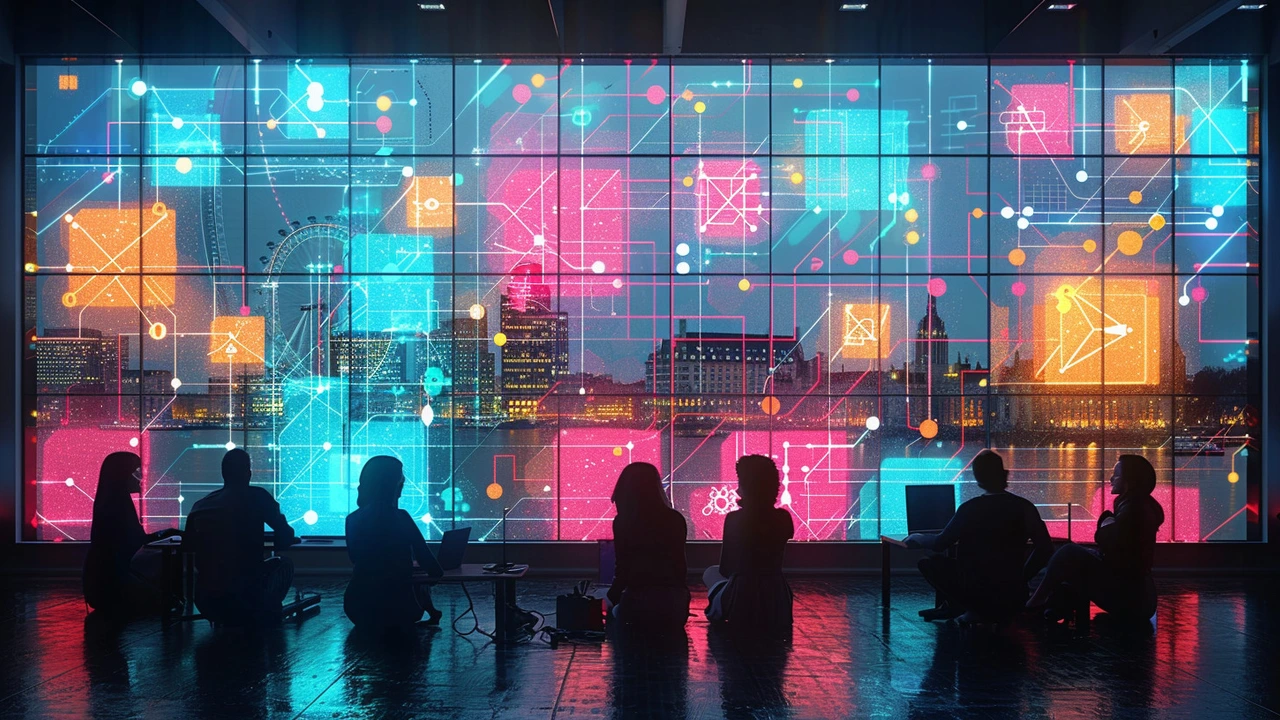
Effective Debugging Techniques
Debugging: it’s the magical journey of finding and fixing bugs that sometimes feels like detective work. The process of debugging can be both time-consuming and frustrating, but with the right techniques, it can also be incredibly rewarding. Here are some effective strategies to help you through the labyrinth of bugs and errors in your code.
Break Down the Problem
One of the first steps in effective debugging is to break down the problem into smaller, more manageable pieces. By dissecting the issue, you can focus on specific parts of your code, making it easier to identify the root cause of the bug. For instance, if a program crashes, isolate the part of the code that’s causing the crash by using print statements or a debugger tool to track variable values and program flow. Smaller problems are often easier to solve, and solving them one at a time can lead to uncovering the main issue.
Use a Debugger Tool
Debugger tools are indispensable when it comes to debugging. Tools like GDB for C or C++, PDB for Python, and Chrome DevTools for JavaScript offer a wealth of features that simplify the debugging process. They allow you to set breakpoints, step through code one line at a time, and inspect variables. This level of control helps you observe exactly what happens in your code at each step, making it easier to find where things go wrong. Debuggers are particularly useful for spotting logical errors and unexpected behavior in complex programs.
“The most effective debugging tool is still careful thought, coupled with judiciously placed print statements.” - Brian W. Kernighan
Consult the Documentation
Sometimes, bugs arise from a misunderstanding of how a particular function or library works. In such cases, consulting the official documentation can provide clarity. Documentation often contains detailed explanations, examples, and common pitfalls. It's crucial to understand the tools and libraries you’re working with fully. Additionally, many languages and frameworks have active communities and forums where you can seek help and advice from other developers who may have faced similar issues.
Peer Review and Pair Programming
Having another set of eyes on your code can be invaluable. Peer reviews and pair programming sessions can help uncover issues that you might have missed. When someone else examines your code, they bring in a fresh perspective and can often spot mistakes more quickly. Moreover, discussing your code with peers can lead to insights and solutions that you might not have considered on your own. It's a collaborative effort that enhances both code quality and team learning.
Learn from the Bugs
Each bug you encounter is an opportunity to learn and improve your coding skills. Instead of viewing bugs as obstacles, see them as learning experiences. Take note of what caused the bug, how you diagnosed it, and what steps you took to fix it. Over time, this practice will improve your debugging skills and help you write more robust code. Keeping a bug journal can be a helpful way to track this learning process.

Using Version Control Wisely
When it comes to boosting efficiency in programming, using version control is like having a rewind button for your code. Imagine working on a complex feature, only to realize your recent changes have introduced a bug. With version control systems like Git, you can easily revert back to a stable state. But that's just the tip of the iceberg.
One essential aspect of wise version control usage is making frequent commits. Think of commits as saving your progress in a video game. Frequent, meaningful commits can save you hours of frustration. Each commit should encapsulate a logical unit of work. This makes it easier to track changes and isolate issues.
Branching is another powerful feature. Working in separate branches allows you to develop new features, fix bugs, or experiment without disrupting the main codebase. This isolation helps maintain the stability of the main project. Once changes are tested and confirmed to work, they can be merged back into the main branch.
Collaboration shines with version control. It allows multiple developers to work on the same project effectively. Pull requests are a common method for code review. A team member can propose changes, and others can review and discuss before merging. This not only ensures quality but also fosters knowledge sharing within the team.
"Version control isn't just about backup; it's about collaboration and optimizing your workflow," emphasizes Linus Torvalds, the creator of Git.
Consistent commit messages are another best practice. Clear, descriptive messages help you and your team understand the changes at a glance. Avoid vague messages like 'fixed bug,' and be specific like 'fixed login issue caused by null pointer exception.' This clarity can be a lifesaver during debugging or when revisiting the project months later.
Using tools that integrate with version control can streamline your process. Continuous integration/continuous deployment (CI/CD) tools, for example, automate testing and deployment of your code. This reduces manual effort and ensures that only tested, working code goes live. Popular CI/CD tools include Jenkins, Travis CI, and CircleCI.
It's also important to regularly update your version control software and repository. This keeps you equipped with the latest features and security patches. Many modern IDEs and code editors offer built-in support for version control, making it even easier to manage your repositories. Using these integrations can improve efficiency significantly.
Lastly, be mindful of merge conflicts. They are inevitable in collaborative settings, but can be managed effectively. Regular communication within your team, clear commit messages, and small, frequent commits can help mitigate conflicts. When they do occur, take the time to understand the conflict and resolve it methodically.
With these strategies in place, you can leverage the full potential of version control to enhance your programming efficiency. It's a tool that, when used wisely, not only improves workflow but also contributes to better project management and team collaboration.

