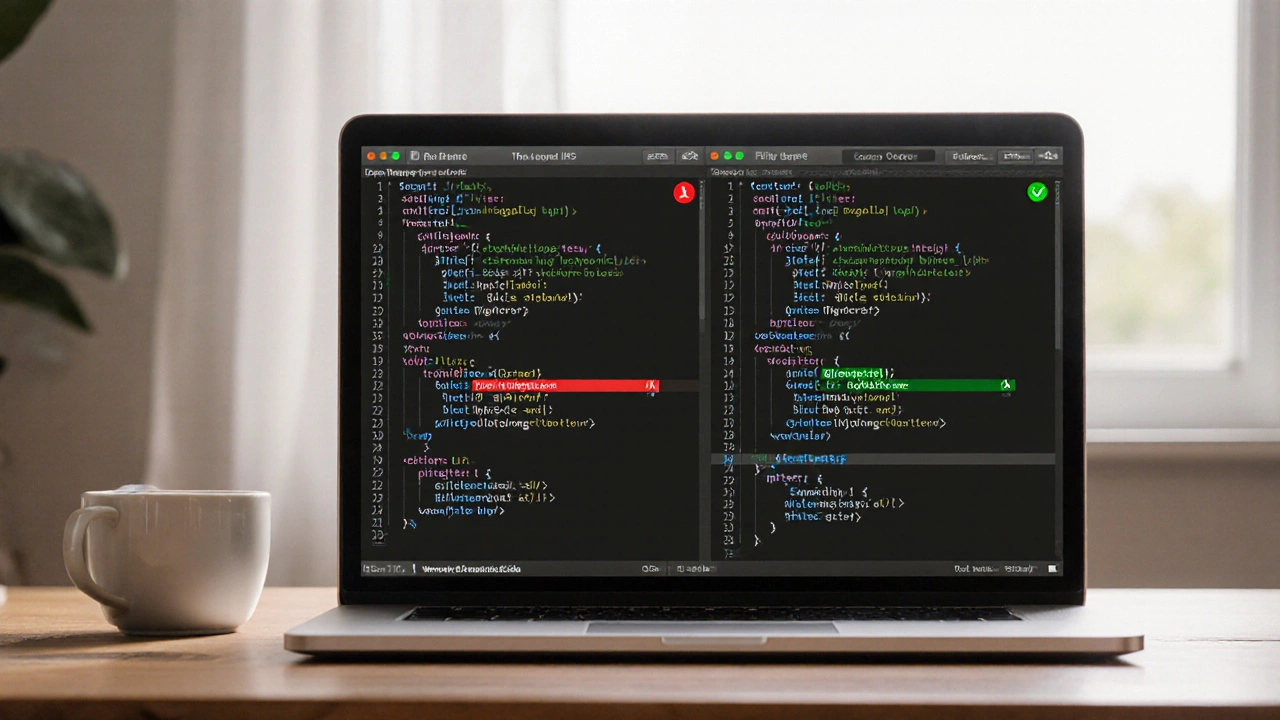Swift Best Practices Quiz
Test your knowledge of essential Swift coding principles and avoid common pitfalls in iOS development.
Question 1: What's the most important Swift coding tip for beginners?
Question 2: When should you use optionals?
Question 3: What's the recommended approach for data models?
Question 4: What does SwiftLint do?
Question 5: Why should you test critical logic?
Swift isn’t just Apple’s programming language-it’s the backbone of every modern iOS app. But writing Swift code that’s clean, fast, and maintainable doesn’t happen by accident. Even experienced developers slip into habits that slow them down or create bugs that are hard to track. The difference between good Swift code and great Swift code? It’s not about knowing more syntax. It’s about using the right patterns, avoiding common traps, and working smarter with Xcode.
Write readable code, not clever code
Swift lets you do a lot in one line. You can chain functions, use shorthand closures, and compress logic into a single expression. But just because you can doesn’t mean you should. I’ve seen code where a single line of Swift took me 15 minutes to understand. That’s not efficiency-that’s a maintenance nightmare.
Instead of writing:
let filteredUsers = users.compactMap { $0.age >= 18 ? $0 : nil }.sorted { $0.name < $1.name }Write this:
let adults = users.filter { $0.age >= 18 }
let sortedByName = adults.sorted { $0.name < $1.name }It’s longer, but anyone reading it knows exactly what’s happening. Your future self-and your teammates-will thank you. Readability beats cleverness every time.
Use optionals wisely, don’t force them
Optionals are Swift’s way of saying, “This might be nothing.” But too many developers treat them like an inconvenience and just slap on ! to make the compiler shut up. That’s how apps crash in production.
Instead of this:
let userName = user?.name!
// Crashes if user is nil OR name is nilDo this:
if let userName = user?.name {
label.text = userName
} else {
label.text = "Anonymous"
}Or better yet, use ?? for defaults:
label.text = user?.name ?? "Anonymous"Optionals aren’t enemies-they’re safety nets. Use them as intended. And never, ever force-unwrap unless you’re 100% certain the value exists. Even then, consider if you should redesign the flow instead.
Prefer value types over classes
Swift encourages structs and enums over classes. And for good reason. Value types are safer, faster, and easier to reason about. They don’t share memory. They don’t mutate unexpectedly. They don’t cause race conditions in multi-threaded code.
Most data models in iOS apps-users, products, settings, messages-don’t need identity. They’re just data. So make them structs:
struct User {
let id: UUID
let name: String
let email: String
}Now you can pass it around, copy it, modify it in a background queue, and never worry about side effects. Classes are fine for things that need identity-like a network manager, a view controller, or a persistent store. But for data? Stick with structs. You’ll reduce bugs and improve performance without even trying.
Use property wrappers to clean up boilerplate
How many times have you written this:
class SettingsViewController: UIViewController {
@IBOutlet weak var toggle: UISwitch!
@IBOutlet weak var label: UILabel!
var isNotificationsEnabled: Bool = false {
didSet {
toggle.isOn = isNotificationsEnabled
label.text = isNotificationsEnabled ? "On" : "Off"
}
}
}That’s a lot of repetitive code. Property wrappers fix that. Swift gives you built-in ones like @State, @Binding, and @ObservedObject. But you can also make your own.
Here’s a simple one that saves a value to UserDefaults:
@propertyWrapper
struct UserDefault {
let key: String
let defaultValue: T
var wrappedValue: T {
get { UserDefaults.standard.object(forKey: key) as? T ?? defaultValue }
set { UserDefaults.standard.set(newValue, forKey: key) }
}
} Now your view controller becomes:
class SettingsViewController: UIViewController {
@UserDefault("notificationsEnabled", defaultValue: true)
var isNotificationsEnabled: Bool
}No more manual save/load. No more redundant observers. Just clean, declarative code.

Test your code early, test it often
Most iOS devs skip unit tests because they think it’s too slow, too hard, or just not worth it. But writing tests isn’t about checking boxes-it’s about catching bugs before users do.
Start small. Test a single function that formats a date, calculates a discount, or validates an email. Don’t try to test your whole app at once.
Here’s a simple example:
func isValidEmail(_ email: String) -> Bool {
let emailRegEx = "[A-Z0-9a-z._%+-]+@[A-Za-z0-9.-]+\\.[A-Za-z]{2,}"
let emailPred = NSPredicate(format: "SELF MATCHES %@", emailRegEx)
return emailPred.evaluate(with: email)
}Write a test for it:
func testValidEmail() {
XCTAssertTrue(isValidEmail("[email protected]"))
XCTAssertFalse(isValidEmail("not-an-email"))
}Run it every time you build. If it breaks, you know exactly what changed. That’s worth 10 hours of debugging later.
Use Swift’s concurrency model
Grand Central Dispatch (GCD) is old news. Swift 5.5 introduced async/await, and it’s a game-changer. No more nested closures. No more completion handlers. Just clean, linear code.
Instead of this:
fetchUser { user in
fetchPosts(for: user.id) { posts in
fetchComments(for: posts) { comments in
DispatchQueue.main.async {
self.updateUI(with: comments)
}
}
}
}Do this:
func loadUserData() async {
do {
let user = try await fetchUser()
let posts = try await fetchPosts(for: user.id)
let comments = try await fetchComments(for: posts)
updateUI(with: comments)
} catch {
showError(error)
}
}It’s easier to read, easier to debug, and easier to test. And Xcode’s debugger handles it beautifully. If you’re still using callbacks for network calls or file reads, you’re working 5 years behind.
Keep your Xcode workspace clean
It’s easy to let your project folder turn into a mess. Dragged-in images with weird names. Unused assets. Duplicate view controllers. Swift files with 800 lines of code. Xcode doesn’t care-but you will.
Every month, do a quick audit:
- Delete any image asset that’s not used (Xcode shows a warning if it’s unused)
- Split large files into smaller ones-no file should be longer than 300 lines
- Use folders to group files: Models/, Views/, Services/, Extensions/
- Remove any third-party library you haven’t used in 3 months
A clean project isn’t just nice to look at. It makes finding things faster, reduces merge conflicts, and helps new team members get up to speed.
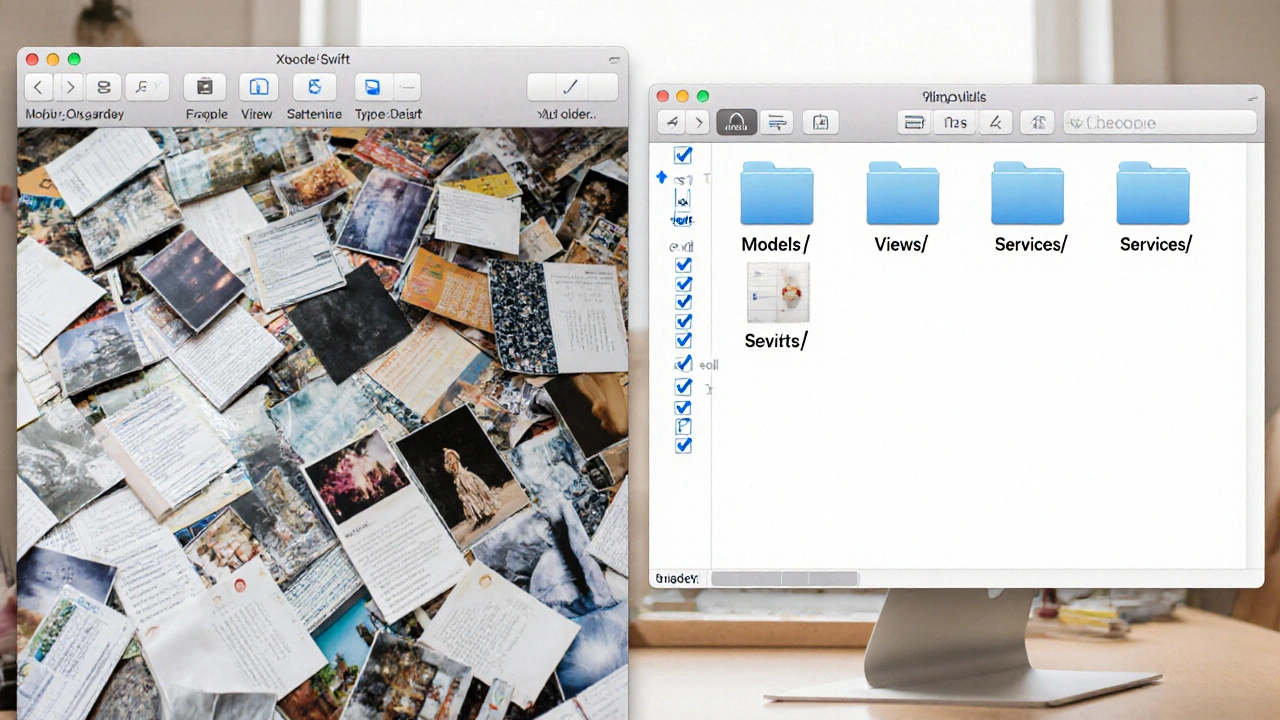
Learn to read the compiler
Swift’s compiler is smarter than most developers give it credit for. It doesn’t just tell you when you made a mistake-it often tells you how to fix it.
See this error?
Cannot convert value of type 'String?' to expected argument type 'String'It’s not just saying “you messed up.” It’s telling you: you’re passing an optional where a non-optional is expected. That’s your cue to unwrap it or provide a default.
Another one:
Variable 'result' was never mutated; consider changing it to 'let' constantSwift noticed you didn’t change a variable. That’s a hint to make it immutable. And immutable data is safer data.
Don’t ignore warnings. Treat them like red flags. They’re not noise-they’re feedback.
Use SwiftLint to enforce consistency
Every team has different coding styles. One dev uses spaces, another uses tabs. One puts braces on the same line, another on a new line. It’s chaotic.
SwiftLint automates this. It’s a tool that checks your code against a set of rules and flags violations. You can customize the rules to match your team’s style.
Install it with Homebrew:
brew install swiftlintAdd a config file to your project:
disabled_rules:
- line_length
included:
- YourProjectNow run it before every commit:
swiftlintOr better yet, set it up as a build phase so it runs automatically. No more arguing over style. Just clean, consistent code.
Build something real
Reading tips is useful. But real skill comes from building. Not a todo app. Not a weather app. Something that matters to you.
Build an app that helps you track your coffee intake. Or one that logs your daily walks. Or one that reminds you to call your mom every Sunday. Something personal. Something you’ll use.
When you build for yourself, you care about the details. You fix the bugs. You optimize the performance. You learn how to handle edge cases. That’s where real expertise is built.
Swift is powerful. But it’s not magic. The best developers aren’t the ones who know every API. They’re the ones who write clean code, test their work, and keep learning-one small improvement at a time.
What’s the most important Swift coding tip for beginners?
Start with readability over cleverness. Write code that others can understand quickly. Use clear variable names, break complex logic into smaller steps, and avoid chaining too many functions in one line. Clean code is easier to debug, easier to test, and easier to improve later.
Should I use classes or structs in Swift?
Use structs for data models-things like users, products, settings, or messages. They’re safer, faster, and avoid unexpected mutations. Use classes only when you need identity, like for view controllers, network managers, or shared state. Most iOS apps can be built with 90% structs and 10% classes.
Is Swift better than Objective-C for iOS development?
Yes, for new projects. Swift is faster to write, safer due to optionals and type inference, and has modern features like async/await and property wrappers. Objective-C still runs fine on legacy apps, but Apple has stopped adding major features to it. If you’re starting today, Swift is the only sensible choice.
How do I improve Swift performance?
Avoid unnecessary allocations-reuse objects where possible. Use structs instead of classes for data. Prefer value types in multi-threaded contexts. Use async/await instead of nested closures. Profile your app with Instruments to find bottlenecks. Most performance gains come from smarter architecture, not micro-optimizations.
Do I need to write unit tests for my Swift app?
You don’t need 100% coverage, but you should test critical logic: data validation, calculations, network parsing, and state changes. Tests catch bugs early, make refactoring safe, and give you confidence when updating code. Start with one test per feature-it takes less than 10 minutes and pays off fast.