AI Prompt Builder
Create Your Actionable AI Prompt
Example Output
According to McKinsey (2024), context-rich prompts generate 67% more actionable output than generic requests.
Most businesses aren’t failing because they don’t have enough data. They’re failing because they’re using AI like a fancy calculator-typing in questions and waiting for magic. The truth? The real edge doesn’t come from buying the latest AI tool. It comes from knowing the little tricks that turn AI from a toy into a teammate.
Stop Asking Questions. Start Giving Context.
Here’s the first trick most people miss: AI doesn’t understand your business just because you say "help me with sales." It needs context like a new hire. If you ask an AI, "How do I improve customer retention?" you’ll get a textbook answer. But if you say, "Our customers in Melbourne stop buying after three months. We sell subscription boxes for pet owners. Our churn rate is 42%. What’s one low-cost change we can make in our onboarding email?"-now you’re talking.
AI works best when you give it the messy, real-world details. Your industry, your customer pain points, your budget limits, your team size. The more specific you are, the less time you waste sifting through generic advice. A study from McKinsey in 2024 found that companies using context-rich prompts saw a 67% increase in actionable output compared to those using vague requests.
Use AI to Find the Hidden Gaps in Your Process
You think you know how your business runs. But you don’t. Not really. AI can spot the invisible leaks.
Take your customer service team. They handle 200 emails a day. You assume they’re swamped because there’s too much volume. But what if the real issue is that 60% of those emails are just people asking the same three questions? Ask AI to analyze your last 500 support tickets. Tell it: "Find the top 5 repeated questions. Then rewrite the answers into a short, friendly auto-reply template."
One Melbourne-based florist used this trick. Their AI flagged that 40% of emails were asking, "Will my flowers arrive before Mother’s Day?" They created a simple auto-reply with a calendar link. Result? Support tickets dropped by 35%. The team could finally focus on angry customers and custom orders-things AI can’t fix.
Train AI on Your Own Data, Not Public Examples
Most businesses use AI tools with default settings. That’s like hiring a marketing manager who’s only read textbooks. You need AI trained on your real work.
If you run a local café, upload your past 12 months of sales data. Ask: "Which days and times have the highest profit margin per customer? What items are bought together?" The AI might surprise you. Maybe your best-selling combo isn’t coffee and croissant-it’s cold brew and vegan muffin on Tuesday afternoons. That’s not something you’d guess from industry trends. That’s your business.
Tools like Google Vertex AI or Microsoft Azure OpenAI let you upload CSV files, PDF invoices, even old Excel sheets. You don’t need a data scientist. Just drag and drop. Let AI find patterns you’ve been blind to.
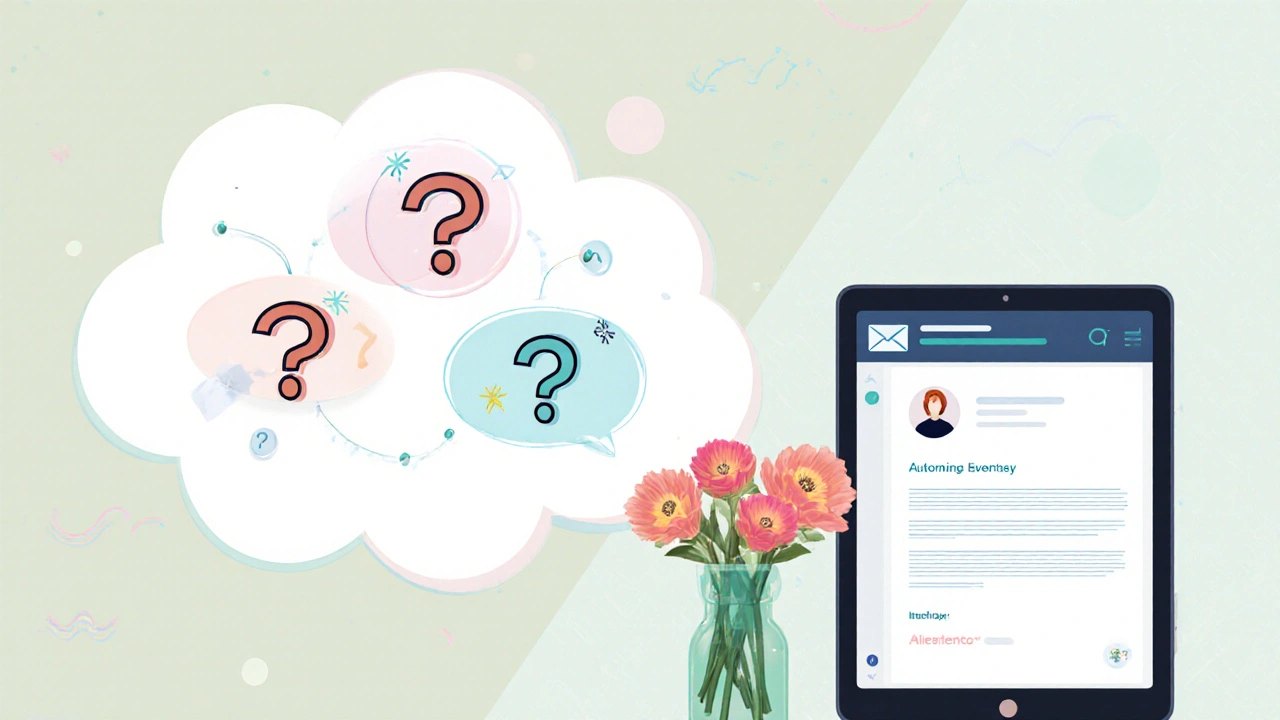
Automate the Boring Stuff-But Only the Boring Stuff
Don’t automate your customer calls. Don’t automate your pricing strategy. Don’t automate your brand voice.
But do automate:
- Generating weekly sales reports from your accounting software
- Sorting incoming leads by likelihood to convert
- Writing product descriptions for your online store based on your best-selling items
- Creating meeting summaries from Zoom recordings
- Scheduling follow-ups based on customer behavior
These are the tasks that eat time but add zero value. When you offload them, your team gets back hours every week. One small accounting firm in Sydney cut 14 hours a week of manual data entry by using AI to extract invoice details from scanned PDFs. They didn’t fire anyone. They gave their staff more time to talk to clients-and their client retention jumped 22%.
Use AI as a Second Brain, Not a Replacement
The biggest mistake? Treating AI like a boss. It’s not. It’s your assistant who’s brilliant but has no instincts.
Here’s how to use it right: When you’re stuck on a decision, ask AI for three options. Then ask it to argue against each one. Then ask it to find three real-world examples of businesses that tried each option and what happened.
That’s how a boutique hotel in Byron Bay improved its pricing strategy. Instead of guessing rates, they asked AI to simulate 100 pricing scenarios based on past bookings, weather forecasts, and local events. The AI suggested lowering prices on rainy weekdays. They tested it. Bookings on those days rose by 58%. The AI didn’t make the call. It gave them the evidence to make it themselves.
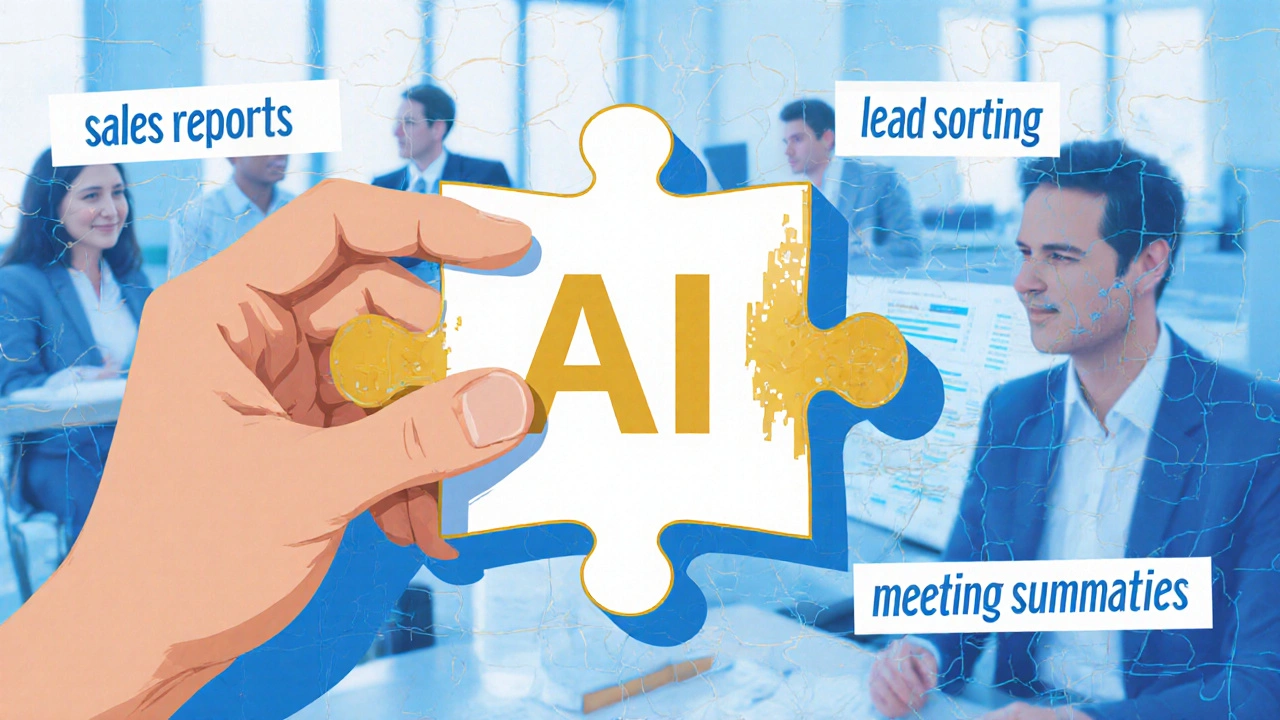
Start Small. Test Fast. Scale What Works.
You don’t need to overhaul your whole business. Pick one process. One team. One month. That’s all.
Try this:
- Find the task your team complains about the most.
- Ask AI to automate or improve it with a 10-minute prompt.
- Run a two-week test.
- Measure the time saved or errors reduced.
- If it worked, roll it out. If not, try something else.
That’s how a 7-person digital agency in Brisbane doubled their client onboarding speed. They didn’t buy expensive software. They used free AI tools to auto-fill client questionnaires, generate project timelines, and send welcome emails. One person used to spend 15 hours a week on onboarding. Now it takes 3. They hired an extra designer instead of hiring more admins.
Watch Out for These Three Traps
Not all AI tricks work. Some backfire. Avoid these:
- Over-relying on tone: AI can mimic your brand voice-but only if you give it 10 real examples. Don’t just say "sound friendly." Show it your actual emails.
- Ignoring bias: If your training data only includes happy customers, AI will assume everyone is happy. Check its output for blind spots.
- Forgetting human review: AI can misread a customer’s tone. Always have a person read the final output before it goes out.
One retail store in Adelaide used AI to write Instagram captions. It started calling customers "valued patrons" and using phrases like "indulge in our curated collection." Customers thought the brand had gone pretentious. They turned it off. Went back to saying "Hey, this is for you." Sales didn’t drop. Engagement went up.
You Don’t Need More AI. You Need Better Use.
The next big advantage in business won’t come from companies with the most AI tools. It’ll come from the ones who use AI the smartest.
It’s not about the model. It’s about the mindset. Stop looking for AI to do the work. Start looking for AI to show you what work needs doing.
Start with one small trick. Test it. Measure it. Repeat. In six months, you won’t be using AI-you’ll wonder how you ever ran your business without it.
Can small businesses really use AI without a big budget?
Yes. Tools like ChatGPT, Google Gemini, and Microsoft Copilot offer free tiers that handle basic tasks like writing emails, summarizing documents, and analyzing spreadsheets. Many small businesses use these for customer service, social media, and reporting-no coding needed. The key isn’t spending money-it’s spending time wisely. Start with one repetitive task and let AI handle it.
Is AI going to replace my employees?
No-if you use it right. AI replaces tasks, not people. The goal is to free your team from boring, repetitive work so they can focus on what humans do best: building relationships, solving complex problems, and making creative decisions. Businesses that use AI this way report higher employee satisfaction and lower turnover. Your team becomes more valuable, not less.
How do I know if an AI trick is working?
Track two things: time saved and quality improved. If your team used to spend 5 hours a week on reports and now it takes 1, that’s a win. If customer responses used to have 3 errors per email and now they have none, that’s a win. Don’t rely on vague feelings. Use numbers. Even a simple spreadsheet with before-and-after times will show you if it’s worth keeping.
What’s the easiest AI trick to start with?
Auto-summarize meeting notes. Record your next team call, upload it to any free AI tool, and ask: "Summarize the key decisions, action items, and owners." Most tools do this in under a minute. You’ll save hours of note-taking and reduce follow-up confusion. It’s the fastest way to see AI add real value.
Do I need to learn coding to use AI for my business?
No. The most powerful AI tricks for business don’t require coding. You just need to know how to ask good questions. Think of it like using a search engine-you don’t need to know how Google works to find what you need. Same with AI. Focus on clarity, context, and repetition. That’s all it takes.

